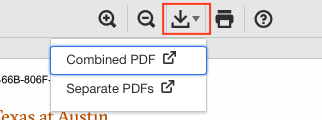Interns
- Submit Cooperating Teacher Observation via DocuSign
- Instructions for Submitting Log of Observations and Active Engagement
- Submit Log of Observations and Active Engagement via DocuSign
- Reflection Form of Observations and Active Engagement
- UT Pre-Student Teacher Field Based Observations and Active Engagement Log
Student Teachers
- Submit Cooperating Teacher Observation via DocuSign
- Instructions for Submitting Student Teacher Attendance Log
- Submit Student Teacher Attendance Log via DocuSign
- Student Teacher Attendance Log - Blank
Field Supervisors
- FS DocuSign Training Manual
- Submit Field Supervisor Observation via DocuSign
- UT Pre-Student Teacher Field Based Observations and Active Engagement Log
Coordinators
- UT Pre-Student Teacher Field Based Observations and Active Engagement Log - Blank
- Student Teacher Attendance Log - Blank
- Coordinator's TEA Candidate Records Checklist (coming soon)
Cooperating Teachers
Interns and student teachers have been instructed to collect CT observations from you. They will initiate the DocuSign submission process. Expect an email from “UT Field Experiences via DocuSign.” That email will contain a “Review Document” link where you will sign electronically.
DocuSign Assistance
If you have any issues with DocuSign, please contact the ITO Help Desk, help@education.utexas.edu.