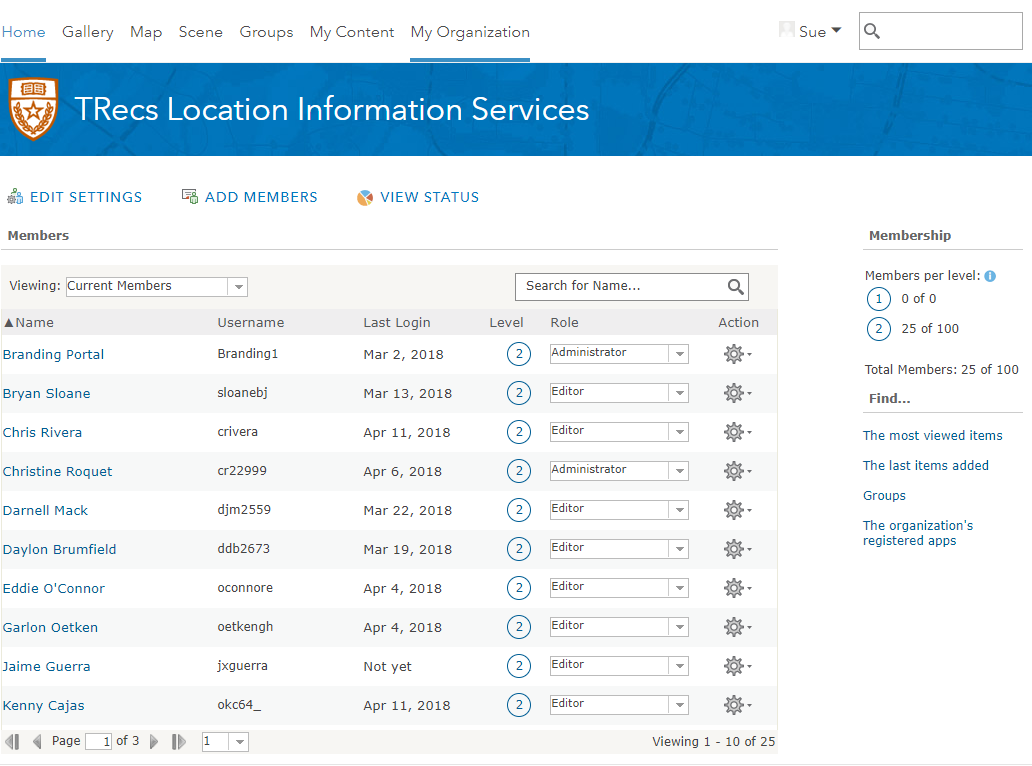About Portal
Portal for ArcGIS is a web-based, map-centric content management system that provides a framework for the management of GIS content and promotes collaboration between staff within an organization.
Portal allows us to provide access and privileges to data and maps using roles, groups, and permissions.
- Users are assigned viewer or editor roles within Portal and assigned to group(s).
- Groups provide containers for data and maps.
- Data or maps are published and shared with groups using specific permissions. For example:
- All groups have privileges to view construction zones, but only the Planning group can edit the data or geometry.
User Menu
Home
This is the default page you see after you login. Below the header you will see featured maps or data sets in a slideshow. Below that is Portal information including our wiki link and a contact email address.
Gallery
This page:
- holds your favorites
- shows all featured content from our organization
- highlights ESRI featured content
Map
Click this link to create a new map.
Scene
Click this link to create a new scene. This is an advanced topic and currently not used within our organization.
Groups
Click this link to see the groups to which you are a member. You can access a group by clicking its icon or group name.
My Content
Manage your content on this page.
My Organization
See who else in your organizataion is listed. Note: Edit settings, add members, view status,, and Action links are not available for non-admin users.