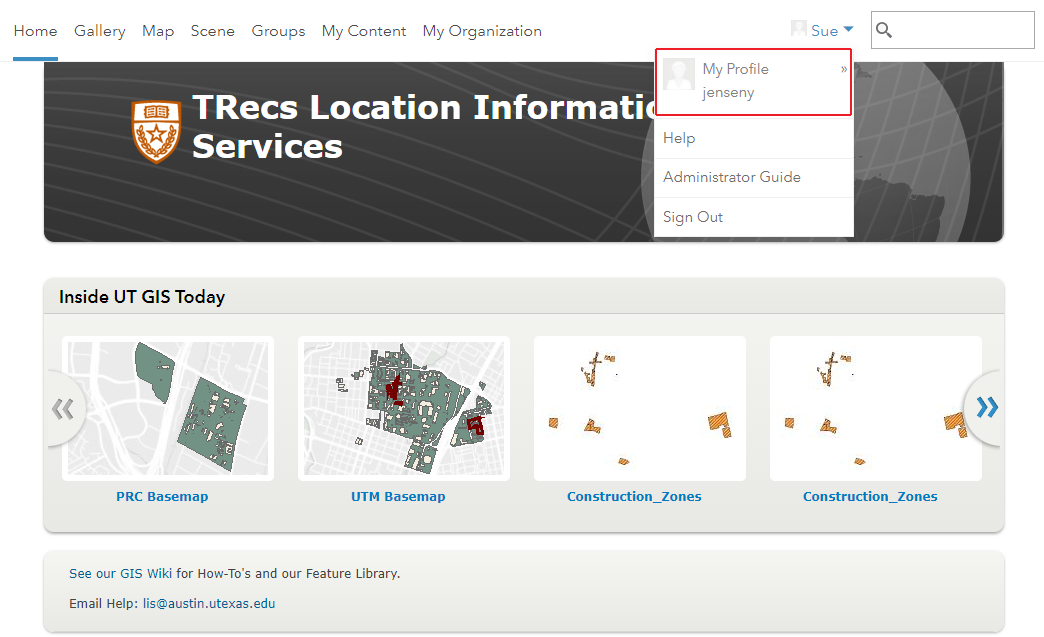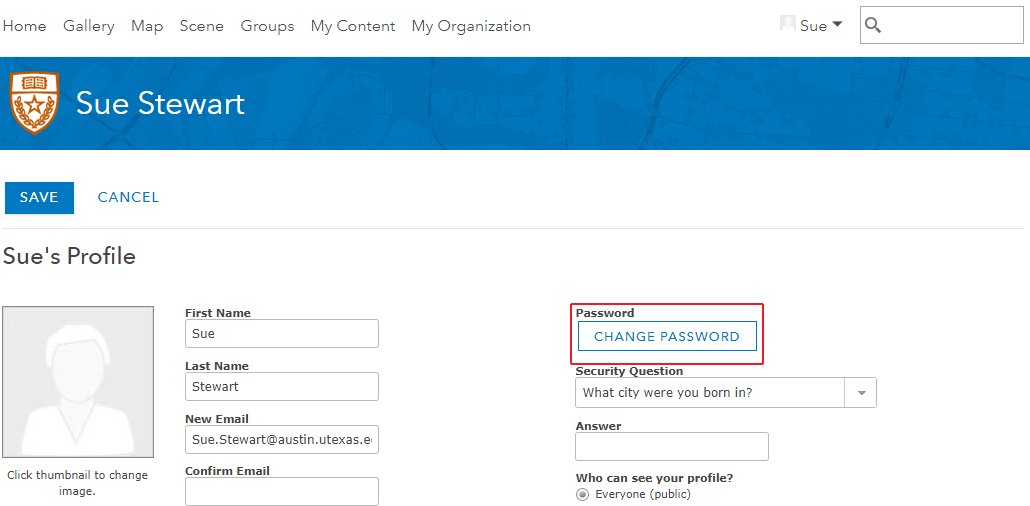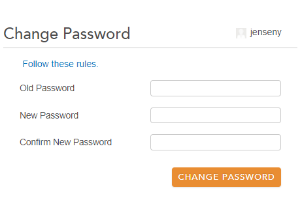- In the upper right hand corner, to the right of your name, click the drop down arrow and select My Profile
- Click "Edit My Profile" button at the top of your profile:
- Click the Change Password button at the top, right of your profile:
- Add the provided password and add your EID password as new password:
- Acknowledge password changed:
- Verify change password is successful by logging out and logging in with your updated password.
Overview
Content Tools