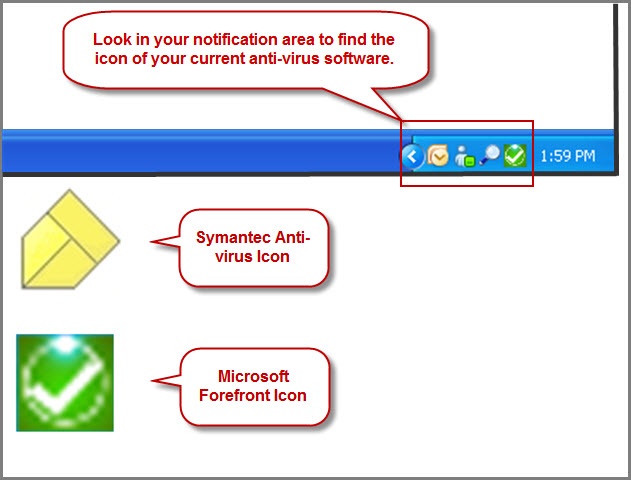What is anti-virus software?
Computer security software protects your computer and information from viruses and other malicious software spread through e-mail, instant messaging and Web pages. If you are using the campus network (including Resnet), you must have anti-virus software installed and set to receive updates to virus definitions. The use of these products has been endorsed by the university's Information Security Office, and they are provided to all students at no charge.
Where can I get anti-virus software if I have none on my computer?
Download Forefront for Windows or ClamXav for Macs from the BevoWare Site. You can also download spyware blocking and other free software from this site.
If I have Symantec anti-virus software, how do I get the new anti-virus software?
Effective Fall 2009, UT Austin has a new computer security software for anti-virus protection. Symantec software that was obtained from BevoWare should be removed from all computers, because the Symantec software will not receive further virus definition updates.
You must take action if you have not yet made this change on any of the following computers:
- A personal computer (Mac or Windows)
A work computer (Mac or Windows) For McCombs faculty and staff, this is being done automatically for you. You can contact Tech Support if you have any questions.
Instructions for replacing Symantec with Forefront for Windows and ClamXav for Mac OS X are available on the BevoWare site.
For many of you, this change requires no action because it is being handled by technical support staff in your department or college, or because you are running a different anti-virus product.
What anti-virus software do I have installed currently?
Windows: Go to the Start menu then All Programs to find what Software is installed on your computer. In addition, you can also look for the icon of the current software in the bottom right corner of your screen. The yellow Symantec Shield is the old software and the green check circle is the new Microsoft Forefront (see image below).
Mac: Click on Applications in your Finder window. Any Current anti-virus software will be listed there.
Look for your anti-virus' icon in your desktop's notification area.
Note: Have only one anti-virus software installed. Remove any old anti-virus software before you install new software. Read the instructions to remove your current anti-virus software.
Where can I get the new software?
Download Forefront for Windows or ClamXav for Macs from the BevoWare Site. You can also download spyware blocking and other free software from this site.
What if I need more help?
McCombs Faculty and Staff should contact Tech Support for help with their work computers. McCombs students can visit the SWAT Shop in CBA 1.328.
Everyone else can contact the ITS Help Desk at 512-475-9400 if you have any questions or need support in updating your security software.