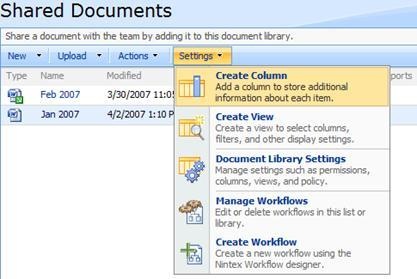Nintex Workflow 2007 is available to SharePoint users. Nintex is a drag-and-drop workflow designer for SharePoint. With Nintex you can easily build workflows to automate business processes.
This feature must be activated in your MySite (instructions below).
For more information on getting started with and using Nintex:
Nintex User Manual
Nintex Tutorials and How To's site
Here is how to activate the feature on your My Site:
1. Activating NW2007 for the site collection
Navigate to your Top Site level home page and click “Site Actions > Site Settings”:
In the right column, “Site Collection Administration”, click “Site Collection Features”:
In the “Nintex Workflow 2007” section, click the “Activate” button.
It is now possible to activate Nintex Workflow 2007™ features in team and personal sites.
2. Activating NW2007 in a team site or personal site
From the Top Site level home page, click “Site Actions > Site Settings”
In the right column, “Site Administration”, click “Site Features”.
In the Nintex Workflow 2007™ section, click the “Activate” button.
Once the feature is enabled, two additional items (Mange Workflows and Create Workflow) will appear in the list settings menu.