Desktop App
Preparing for the Meeting
- Launch Zoom
- Check your speaker and microphone settings
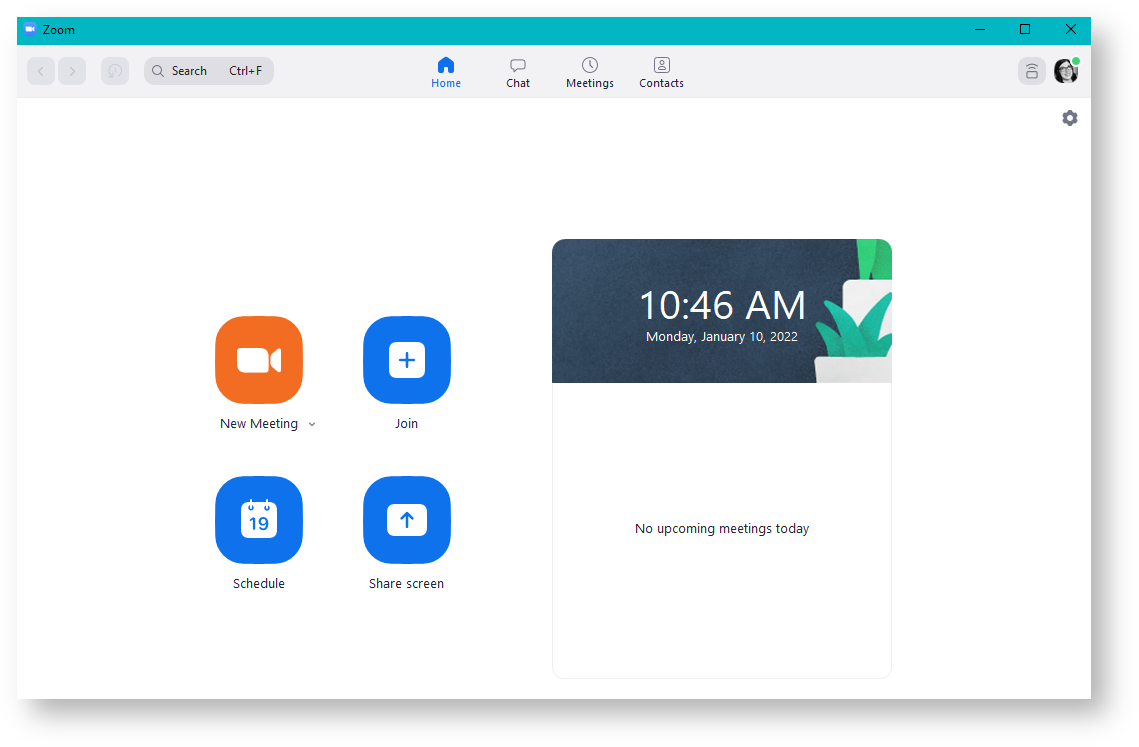
Joining the Meeting via the Desktop App
- Click the Join button on the Home screen
- The Join Meeting window will open
- Enter the Meeting ID
- Confirm your audio and video settings
- Click Join
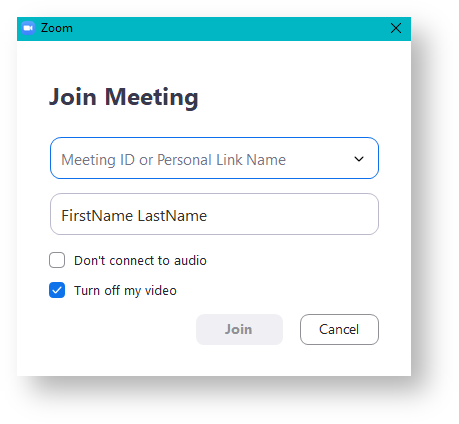
After Joining
- Attendees can use the Reactions options to interact with the Meeting without needing to unmute themselves
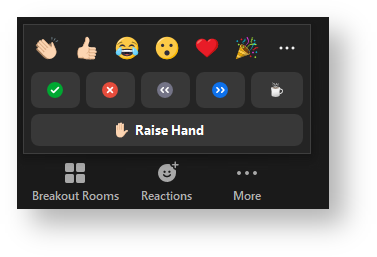
Waiting Room
- While in the waiting room attendees can change audio options. however they do not have the option to configure screen sharing.
{"serverDuration": 106, "requestCorrelationId": "5024080133381534"}