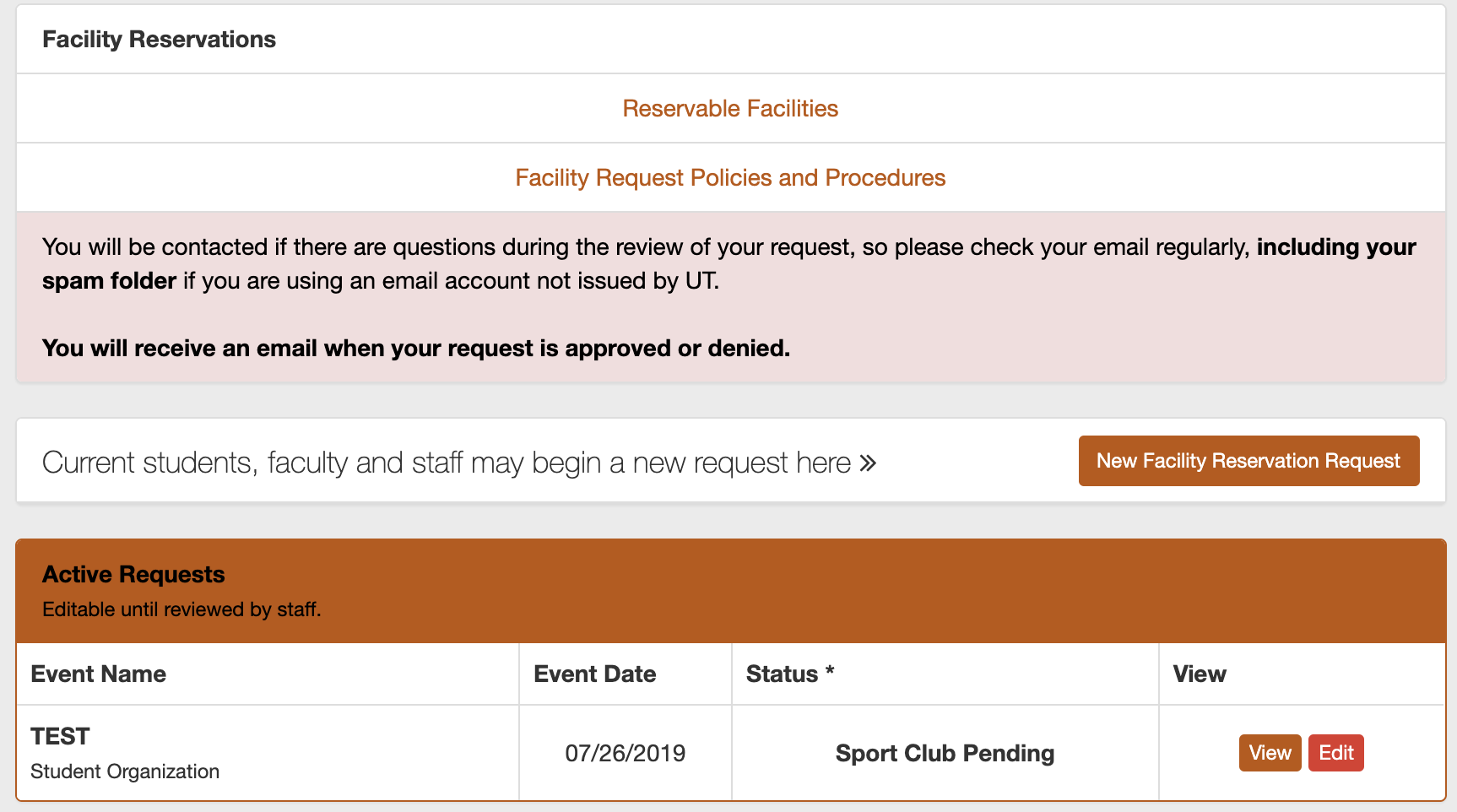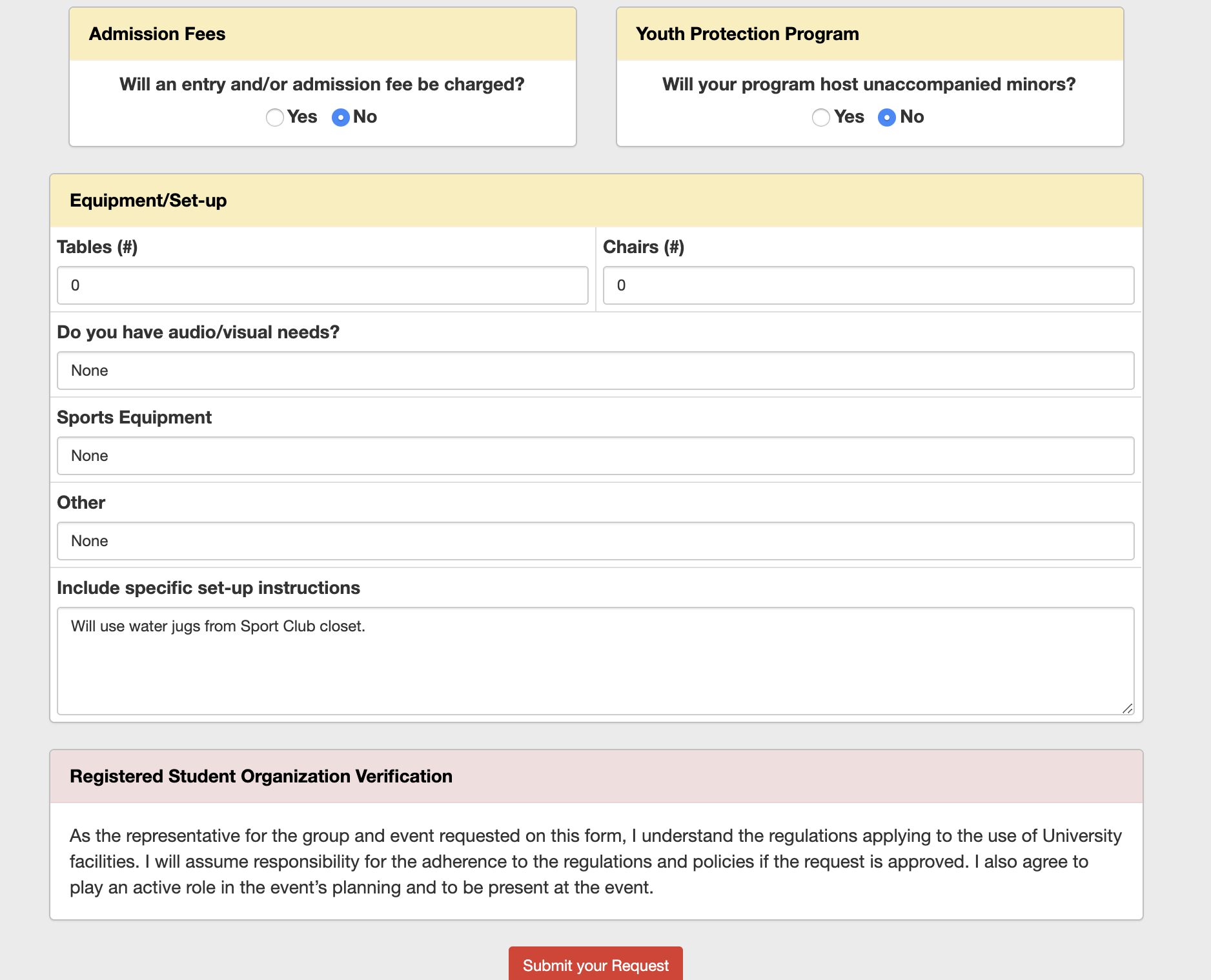Policies and Procedures Handbook for Sponsored Student Organizations of Recreational Sports
Step-by-step guide
Go to Internal Services at https://secure.rs.utexas.edu/services/facilities/.
- Review "Policies and Procedures", "Registered Student Organizations", and "University Departments" section under "Reservation of University Physical Activity Facilities for Tournaments and Special Events".
- After reviewing the information, click the "Submit Facility Reservation Request" button.
- On this home page, it explains the different "statuses".
- You can also see your pending requests.
- Select "New Facility Reservation Request" button.
- Select Student Organization.
- Type in your Sport Club Name or select from list.
- Then press the "Submit" button.
- Enter Event Title. Hit "Submit".
- Enter "Event Date", "Event Start Time", and "Event End Time".
- You will be able to filter the spaces by type. If you are unsure about a facility space, you may view the layouts/diagrams. Once you find the space you would like, press "select".
- The Facility Space page will show you current conflicts with the times and dates you selected.
- Red will indicate facility space policies.
- Green will allow you additional items available for rental.
- NOTICE: The top section in blue reminds you to input the amount of fields needed later in the request.
- Enter "Contact Information".
- Explain your event in "Event Description". Try your best to estimate the amount of participants, spectators, and non-campus participants.
- Complete the rest of the event information: admission fees, youth protection program, and equipment/set-up.
- Sport Clubs will be responsible for their own set-up/tear down of each event.
- Hit "Submit your request".
- If your event takes place in multiple facilities or on multiple days, use the following steps:
- On Step 8: there is a button for "Adding Another Space" button.
- Underneath this option, select "Change Date".
- Then follow the steps above to completing the event information.
- On Step 8: there is a button for "Adding Another Space" button.
Related articles
Overview
Content Tools