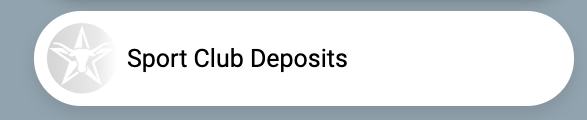Policies and Procedures Handbook for Sponsored Student Organizations of Recreational Sports
Use this information to guide you through depositing funds on the Online Store. If anyone that previously paid would like to request a refund, go to the RecSports Cancellations and Refunds webpage.
Step-by-step guide
To deposit Sport Club funds via the Online Store, please follow the steps below:
- Go to https://www.utrecsports.org/.
- Once you are on the RecSports homepage, select the Online Store link.
- We recommend logging into the store before selecting your product. It is not required. If you want to log in first, go to the top right hand corner of your screen and find the "Login" button.
- To login, select whether you are a UT-Affiliate or not.
- If you have a UT EID, log in with your UT information.
- NOTE: Not all deposits are open to non-UT affiliated people.
- To login, select whether you are a UT-Affiliate or not.
- Once logged in, select "Sport Club Deposits" from the main Online Store page.
- After selecting the Sport Club Deposits, you will then be promoted to enter the information about your deposit.
- Select an Option: Select your Sport Club from the list.
- Deposit Account: Select whether you are depositing dues, fundraising, entry fees, or retail.
- Remember retail is taxable.
- In the Purpose: Provide information about your deposit. Example: John Smith Membership Dues
- Amount: Type in the amount you would like to deposit.
- Add Deposit to Cart.
- Once you select "Deposit to Cart", you will be prompted to pay or continue shopping.
- If you would to continue shopping, select the yellow button that states "Continue Shopping".
- If you would like to checkout, select the green button that state "Checkout".
- After selecting "Checkout", you will be prompted to read the "Conditions of Participation Statement" and to select "Continue and Pay with a Credit Card".
- Selecting "Continue and Pay with a Credit Card" will access a pop-up from Authorize Net to enter your credit card information.
- Enter your credit card information and pay at the bottom. You can save your credit card information if you would like.
Setting up Products
Use this HornsLink form to set up a product for sale to the public. RecSports staff will assist in creation for you.
Overview
Content Tools