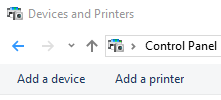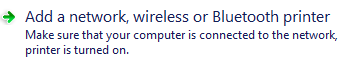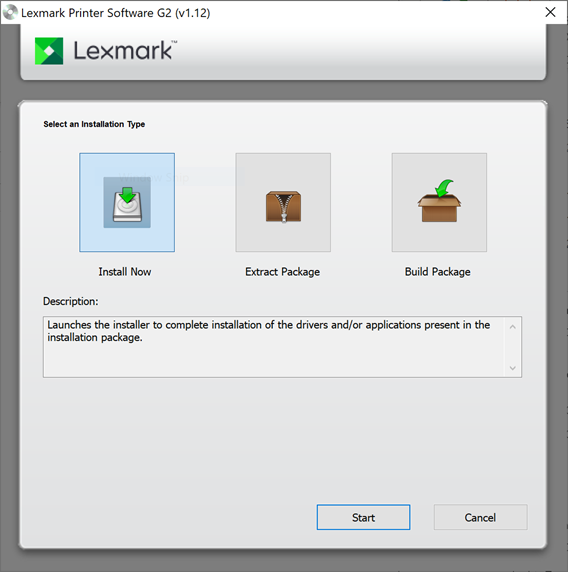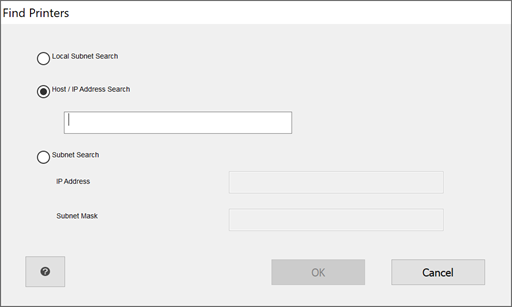Each graduate suite has a shared Lexmark MC2640 multifunction color laser printer that supports:
Note: Faculty advisors fund the printer supplies
Printing Setup By OS
Windows (UT system with EID logon)
Windows (non-UT personal system)
macOS
Linux - Ubuntu 18
Linux - Red Hat Enterprise 7
Windows (UT system with EID logon)
Open the Control Panel and select Devices and Printers
Windows 10 search for control panel | Windows 7 under the Start Menu select Control Panel |
In the Devices and Printers select Add a printer
In Windows 7, select Add a network, wireless or Bluetooth printer
Select The printer that I want isn't listed
Choose Select a shared printer by name
Enter the printer name for your suite location (do not click Browse... button)
| 2nd floor | \\ase-print1\ase2120-printer |
| 3rd floor | \\ase-print1\ase3112-printer |
| 4th floor | \\ase-print1\ase4112-printer |
| 5th floor | \\ase-print1\ase5116-printer |
Click Next. After several seconds the printer will be added
Window (Personal System)
Download the Lexmark Printer Software G2 Driver from the Lexmark MC2640 support page
Run printer software installer and select Install Now
Select My printer is not listed...
Select Host/IP Address Search and enter the hostname name for your suite location
| 2nd floor | |
| 3rd floor | ase3112-printer.ae.utexas.edu |
| 4th floor | ase4112-printer.ae.utexas.edu |
| 5th floor | ase5116-printer.ae.utexas.edu |
Select Lexmark Status Center
Optional: Post install the printer can be renamed to based on hostname
macOS
Download MC2640 driver from Lexmark support
Open the downloaded .dmg and install the MC2600_Series_Print_Scan.pkg
Open the System Preferences and select Printers. Select + (add) printer then IP.
Enter the printer printer address for your suite location
| 2nd floor | ase2120-printer.ae.utexas.edu |
| 3rd floor | ase3112-printer.ae.utexas.edu |
| 4th floor | ase4112-printer.ae.utexas.edu |
| 5th floor | ase5116-printer.ae.utexas.edu |
Select Use: Select Software... then search for Lexmark MC2600 Series
Linux - Ubuntu 18
Open the Settings
Select Devices then Printers.
Enter the printer printer address for your suite location
| 2nd floor | ase2120-printer.ae.utexas.edu |
| 3rd floor | ase3112-printer.ae.utexas.edu |
| 4th floor | ase4112-printer.ae.utexas.edu |
| 5th floor | ase5116-printer.ae.utexas.edu |
Select Lexmark-MC2600 from the printer list.
Linux - Red Hat Enterprise Linux 7
Under the Applications select System Tools then Settings.
Select Devices then Printers.
Enter the printer printer address for your suite location
| 2nd floor | ase2120-printer.ae.utexas.edu |
| 3rd floor | ase3112-printer.ae.utexas.edu |
| 4th floor | ase4112-printer.ae.utexas.edu |
| 5th floor | ase5116-printer.ae.utexas.edu |
Select Lexmark-MC2600 from the printer list.