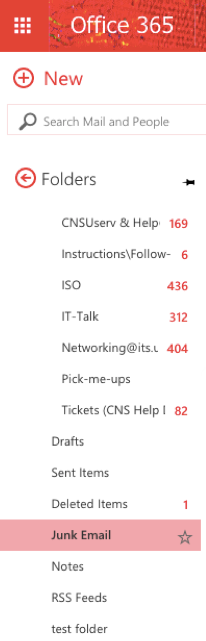- Open an Internet browser and navigate to http://www.outlook.com/utexas.edu
- Login using your EID and corresponding password:
- Once logged in, on the left side of the screen will be a menu as seen below. A few buttons down from the top of the menu is a button labeled "More". Click the "More" button, as seen below.
- Once you have clicked the more button, your menu will reorganize to display more of your available mail folders. One of the mail folders now available to your inbox view is the "Junk Folder", as seen below. Select the Junk Folder to access any mail which has been marked as "Junk Mail".
Related articles
Overview
Content Tools