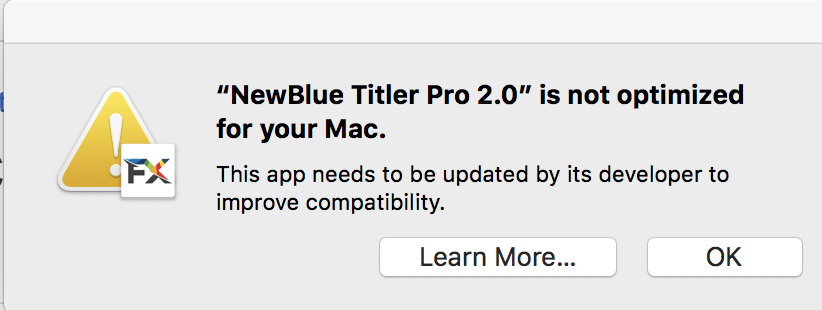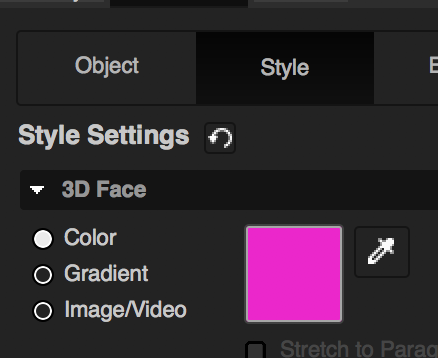Go into your AVID Project – Click on the Effect Tab>Select NewBlue Titler Pro 2 | |
| |
| You will get this Error hit OK | |
| Just close this window - Don't click Continue with Trial | |
This interface will open and it is pretty easy to figure out Font information is on Top and Position, Rotation and Scale is on the side.
https://www.newbluefx.com/support/help-files/titler-pro-2_5/basic-lower-third | |
Close the tool click on the red close button in the upper left corner and the title will be added to the timeline and you just need to render it | |
To Modify an existing title Put the timeline indicator on the title you want to change | |
| click on Effect Mode | |
Then click on Launch User Interface and FX will open | |
You can then manipulate the the title and re save it. |
You can add dissolves at the beginning and end of the title to add fades in and out. |