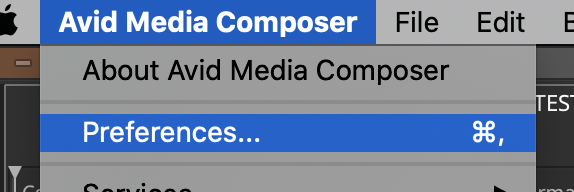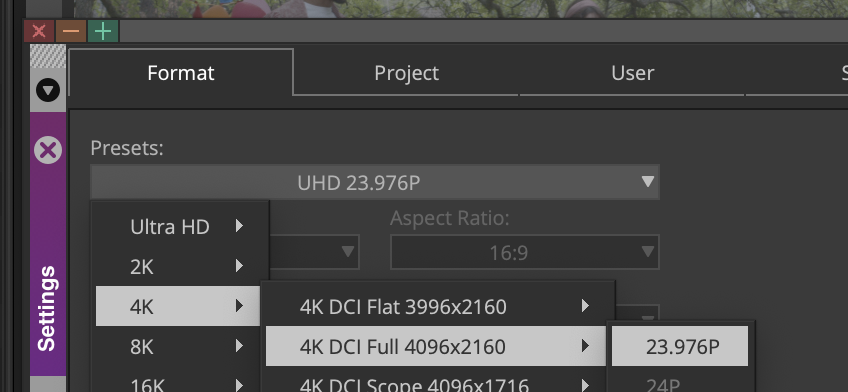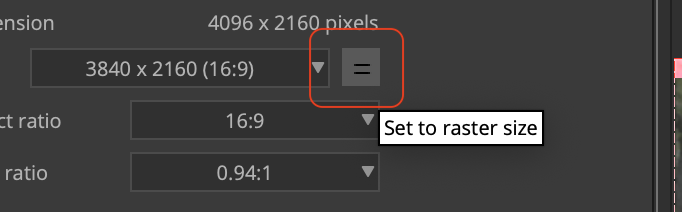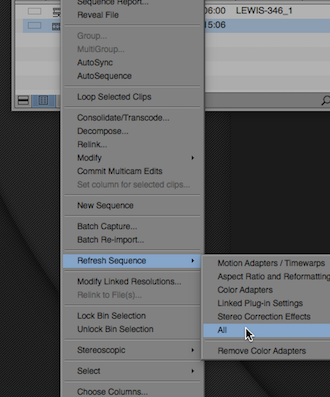Problem is your timeline does not match your Project Settings You have a Green Dot and an S on all the clips in the timeline | |
Check the Format and the Raster Dimensions of the footage Make sure it matches the AVID Project Settings | |
| AVID Media Composer >Preferences | |
| Change the Format of the Project to Match | |
One more place to check is the source settings of the Master Clip Right click the Master Clip and choose Source Settings | |
| Go to the FrameFlex tab and check the Raster Dimension of the clip and the Image Size if they don't match | |
Choose to click the button that will "Reset to raster size" Shown here Then click Apply or Apply to all if you have multiple clips selected | |
Right click on the sequence and choose | |
| Refresh Sequence > All |
Overview
Content Tools