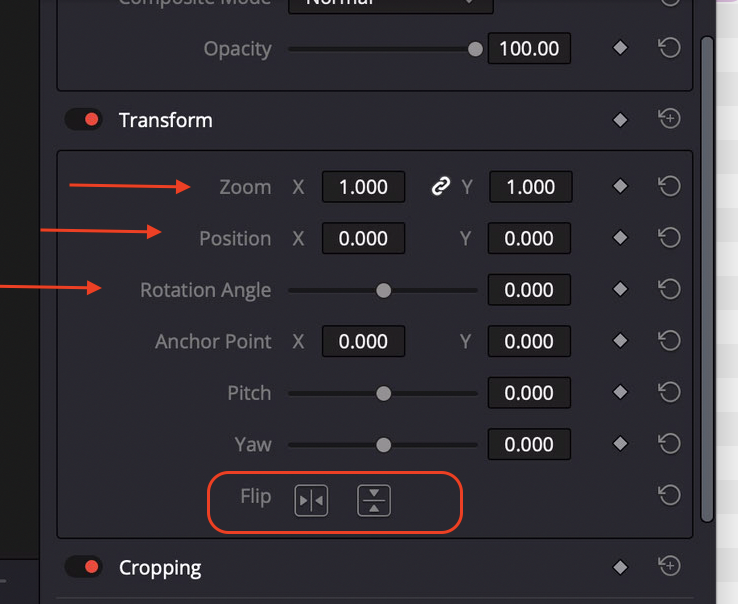Go to Edit Mode Put the timeline indicator on the clip you want to modify in the timeline Clip must be in the timeline to modify it | |
Click on the Inspector in the Upper Left corner of the Resolve Interface | |
Here you have zoom, X and Y position to reposition and Rotation tools Also if you want to Flip or Flop choose the tools at the bottom marked Flip That tool will flip and flop the image | |
| Click the circle to reset the settings |
Overview
Content Tools