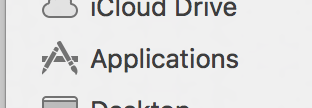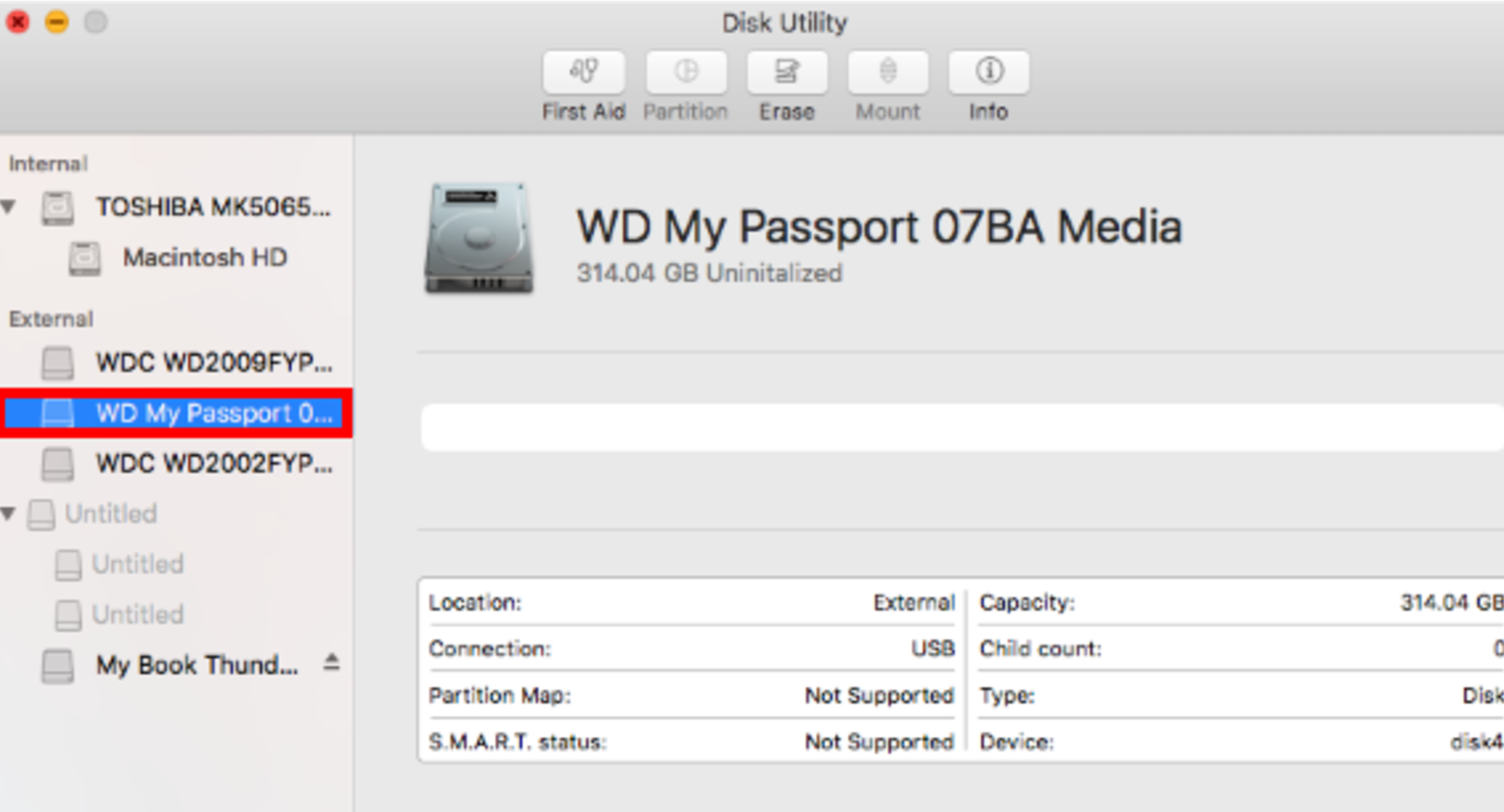| *Please note - there is a 2TB partition size limit for Master Boot Record volumes. Therefore, you may need to make multiple partitions if your drive is larger than 2TB. | https://en.wikipedia.org/wiki/Master_boot_record |
| |
| Disk Utility will now be open. In the left-side pane, choose the drive that is to be partitioned and formatted. | |
| After selecting the appropriate drive, additional options will become available on the top part of the Disk Utility window. Click on Erase. | |
The Erase window will now appear. Assign the name that will be given to the drive, and click on Erase. Use Master Boot Record not any other choice. It works the best for working with editing software like AVID. | |
| When the Erasing process is completed, click on Done. | |
Overview
Content Tools