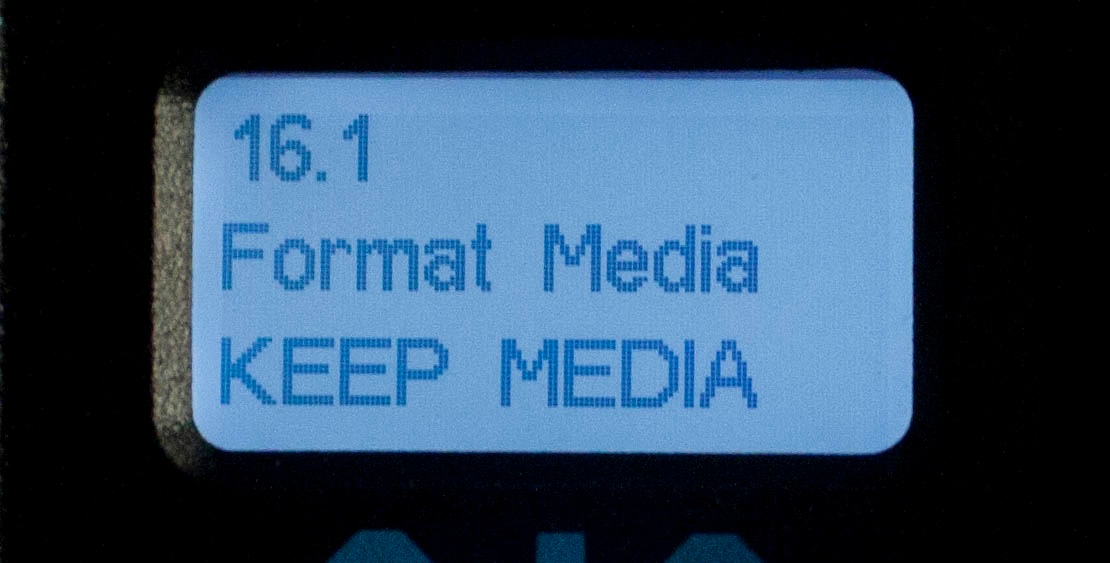How to Format the Compact Flash card for the KiPro Mini
To format a CF card, press the MEDIA button. | |
Using the SELECT up/down arrows, navigate to the MEDIA menu > Format Media. | |
Use the ADJUST up button to select FORMAT. Press the ADJUST up arrow button again. KiPro Mini will display "ERASE S1 [or S2]". Press and hold the ADJUST up arrow button for 2 seconds or longer and then formatting will begin. | |
Once the media finishes formatting, the KiPro Mini will display a completion confirmation. | |
Press stop to return to regular operation. |
You can record in multiple formats of Apple ProRes using the KiPro Mini recorder. Using the Select button, you can adjust the quality Apple ProRes that the KiPro mini uses, and the total amount of media that can be fit onto one card.
Apple ProRes |
Data-rate Mb/sec |
Data-rate GB/minute |
Minutes per 64GB card |
Notes |
|---|---|---|---|---|
422(HQ) |
220 Mb |
1.6 GB |
39.7 |
|
422 |
145 Mb |
1.06 GB |
60 |
|
422 (LT) |
100 Mb |
0.73 GB |
87.4 |
not considered full quality. |
422 (Proxy)** |
36 Mb |
0.26 GB |
242.7 |
for high-quality offline editing. Not an acceptable original. |
*Apple ProRes is the same data-rate regardless of resolution.