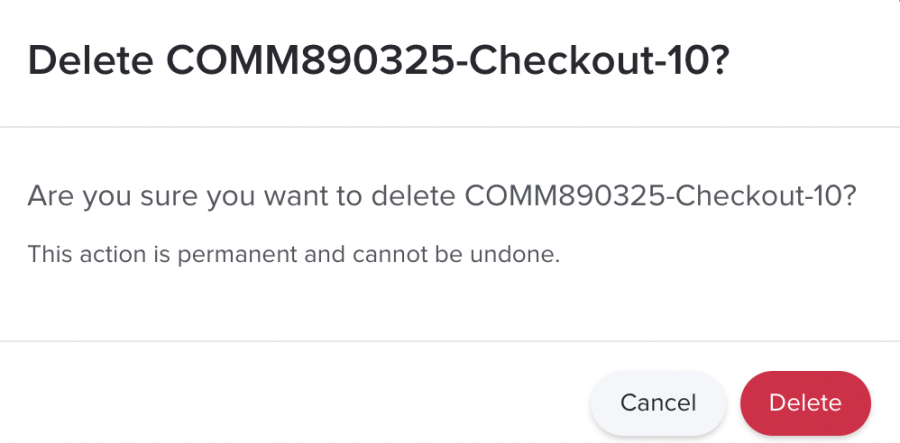First search JAMF server inventory to look for the computer you need to delete https://wikis.utexas.edu/display/comm/JAMF+-+How+to+Search+for+a+Computer+in+Inventory![]()
Log into the JAMF dashboard | https://mdm.utexas.edu/computers.html?id=3758&o=r |
Click on Computers | |
Then search | |
Then click on the computer once it's found | |
Lower right corner choose Delete | |
Delete |
Overview
Content Tools