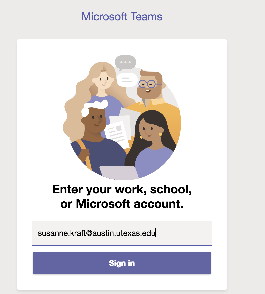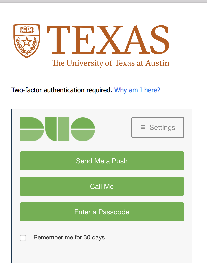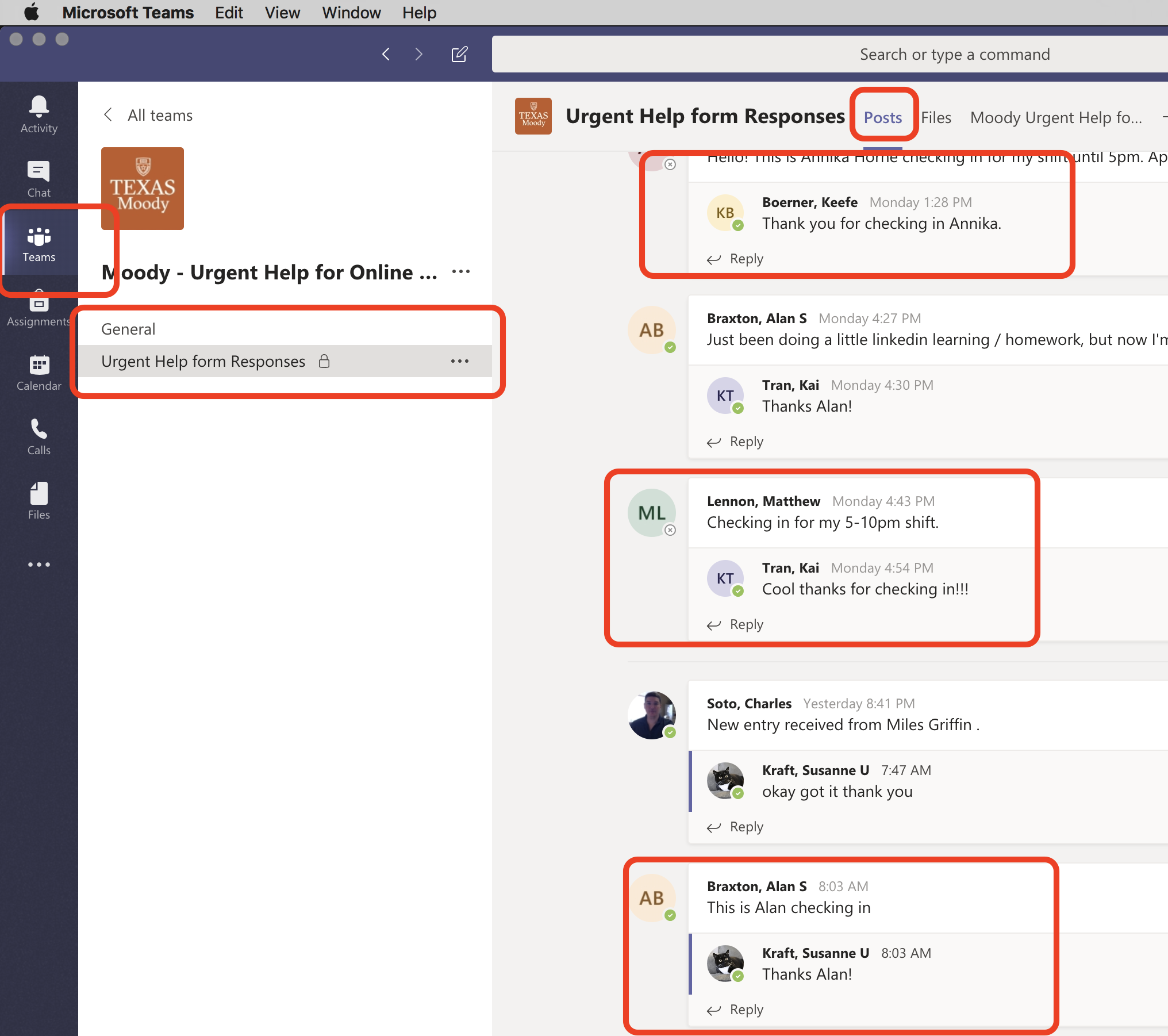When you start your shift log into Microsoft Teams and check in
Open the application and put in your office 365 email and choose sign in | |
You will then need to put the email and your EID password in here | |
| The authenticate via Duo | |
Choose the Moody - Urgent Help for Online Learning | |
Then go to the >Teams>Moody - Urgent Help for Online > Urgent Help form Responses >Posts and check in please - SEE THIS EXAMPLE OF HOW TO DO IT. | |
Then Monitor the Urgent Help form Responses | |
When a request comes in and you want to work on it Double click it | |
then the edit window opens and you can scroll down to the Refer to area and put in your email that you are going to refer to yourself and click on save Then contact the requestor via phone or email or however they selected to be contacted. |
Overview
Content Tools