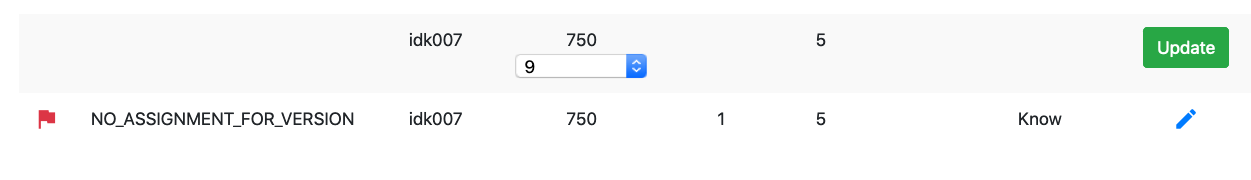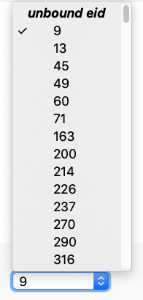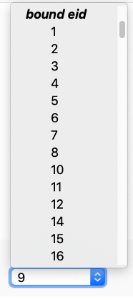There are three common sources of bubblesheet errors. They include mis-bubbling of:
1) eids
2) versions
3) bubble response with no question
For each of the first two (eids, versions), click the fix pencil on the right hand side. This will populate a pull down list in the appropriate column (eid, version) to select the correct pairing. More info on versions that have been used and not below.
Bad Question number means a student bubbled in an item that does not have a corresponding question. Nothing to do there outside of warn students to be sure to align their bubblesheet responses with the exam numbering.
Unused Versions
To be able to see unused bubblesheet versions after uploading a scanned bubblesheet file:
Bubblesheet errors that say 'NO_ASSIGNMENT_FOR_VERSION' have a blue edit pencil over to the right (this is not new). Clicking on it brings up a drop down that has sorted unbound eids (versions that have not been used) and below them, bound eids (versions that are tied to a student already).
Unbound eids are versions that have not been claimed. They are unused.
Bound eids are versions that are tied to a student already.
Notice that clicking the pencil editor button for other bubblesheet errors (Not registered user, BAD_QUESTION_NUMBER) will still only show what’s relevant for those (usually eid drop down)
Also, if useful, unchecking the 'Show errors only' box (so showing all the items scanned), and then using the little white arrows next to version to sort now sorts numerically.