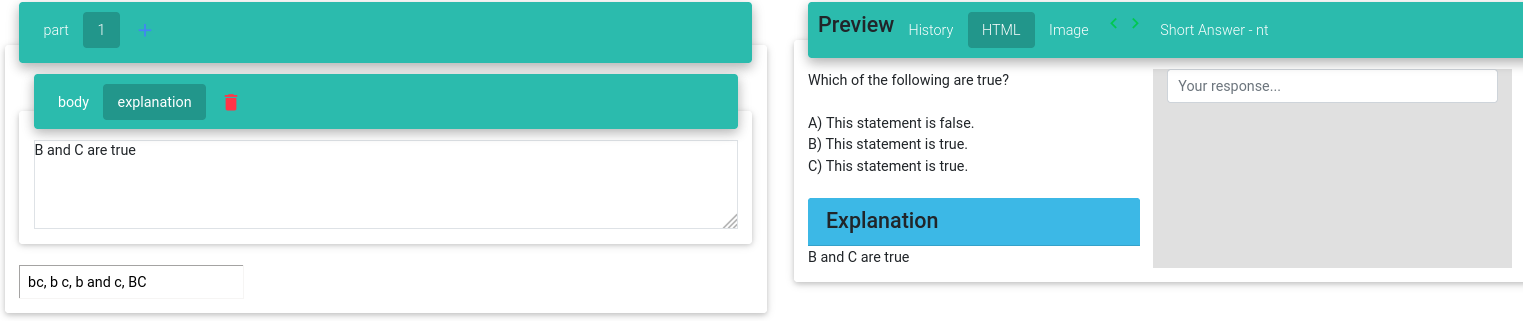A short answer question uses a text box where you can type in a word or words for an answer. Many questions of this type will ask for a student to fill in a blank or choose from a list of key words. The submission has to match exactly with the answer on record. However, these questions do have more than one correct answer.
The Answer phrase is the input you want the student to use for the correct answer. Things like spelling, leaving out spaces, or writing out the word of a number when the system expects a numeric value (i.e. "four" as opposed to "4") or vice versa will all result in an incorrect submission. However, these questions are not case sensitive, so students do not have to worry about capitalization in their answer.
Once you have finished filling in the content of the question, you will notice the preview panel on the right hand side is updated with the question prompt
After you review your question the option to Publish the question will appear at the top. A question is not usable on an assignment until it has been published. Publishing a question also prevents any edits.