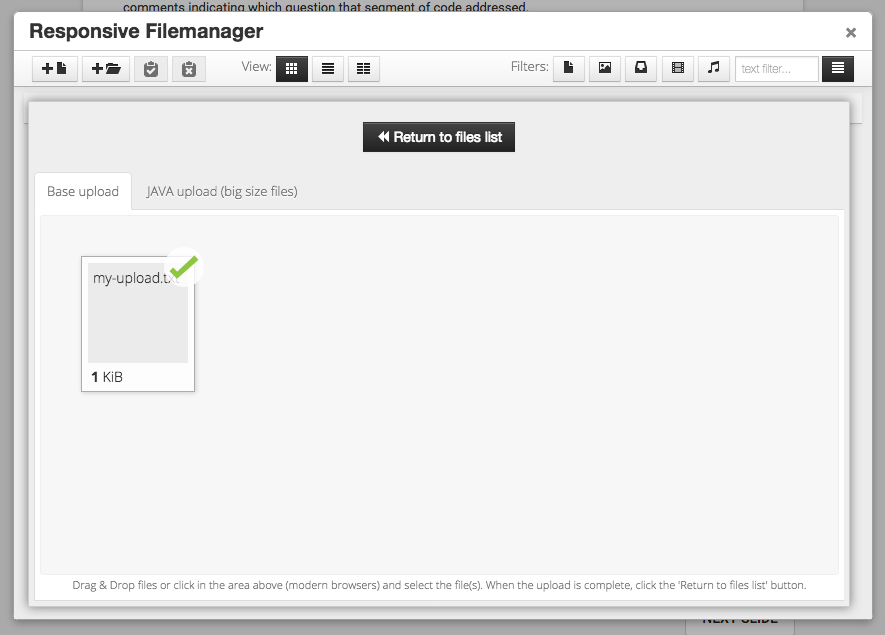Essay questions are designed to allow your instructor to give an open response question. These questions are not automatically graded by Quest. They also allow for file uploads in cases where your instructor may want to review code output, etc.
Uploading a file
If instructed to do so, you can upload a file using the built-in file manager, simply click the folder icon to access it. Then follow the directions below:
- From the Responsive Filemanager dialog, select the "+" file icon in the top left of the toolbar.
- Next, simply drag and drop your file into the dialog, or click it to select your file.
- Click "Return to files list"
- Select the uploaded file you wish to submit to the assignment
- Your file will now appear as a hyperlink in the text box
Answer any remaining questions in the essay prompt, then click "Submit Answer". Your instructor will manually grade your submission and award points as indicated by a rubric or grading scheme.
Inserting an image
Similar to the file upload, you can insert images into your essay submission. Simply start by selecting the "Insert/edit Image" button in the toolbar:
Then select the filemanager button to the right of the top text box:
Follow the steps above to upload an image using the filemanager, then set the dimensions in the dialog box:
Click 'Ok' to finish inserting the image, then you can continue to edit your submission and upload additional files and images as needed.