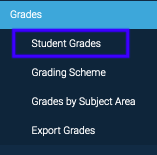On the left side bar, navigate to student grades.
From the student grade page, you can view grades, as well as the grade distribution of the whole class.
By assignment type as defined by your grading scheme
From here you can look at an individual student's scores by clicking on their name or at their individual submission by clicking on their score.
By clicking on a student's name
You can reach the above page by clicking on a student's name in the course roster as well.