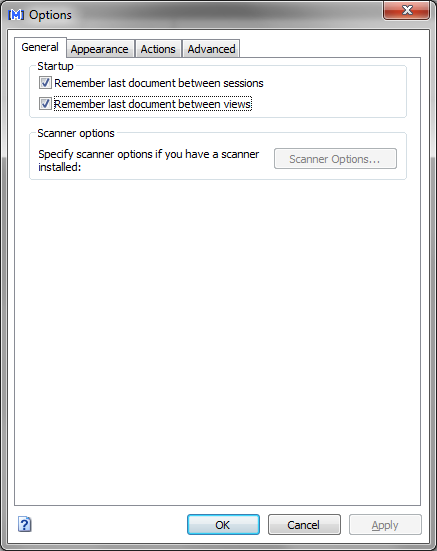Options Settings in Meridian
After you have launched the Meridian application, you will need to set your options.
| |
2. You will then see a window that says Options. It will open on the General Tab. 3. Check the the two boxes under Startup. |
|
4. Click on the Advanced Tab. 5. Check all four boxes under Create thumbnail. 6. Click OK. Your settings for your Meridian application are now set! | |
Please contact the Document Management Systems Manager if you need assistance. | DMS Manager: meridian@austin.utexas.edu |