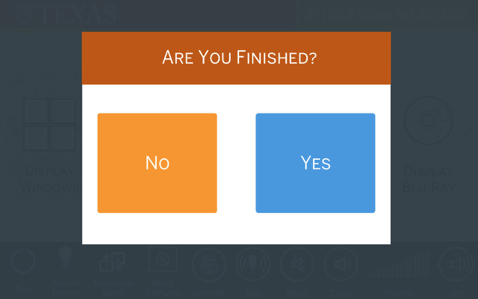...
- Use the console to control the room AV. If screen is blank, tap screen to wake it up.
- The default option is to display the podium computer on both screens.
- The advanced video options allows separate control of each projector
- Use the mouse to wake the computer screen
- Logon using your UT EID
- To display from a laptop or tablet connect the HDMI cable to the device. If necessary use one of the items on the HDMI adapter ring.
- Select Display HDMI to send to both screens.
- Select Display AirMedia to send to both screens
- Select Display Doc Cam to send to both screens
- Select Doc Cam Control from the bottom toolbar to access doc cam controls
- select ← button to return to main screen
- Select End on the control toolbar to turn off the projectors and raise screen
- Select Yes to turn off AV system
| Anchor | ||||
|---|---|---|---|---|
|
...