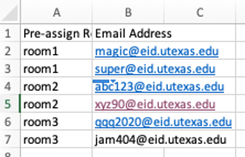...
- The easiest way to do this is to upload a csv file with all of your students’ Zoom UT EID email addresses. NOTE: When selecting the meeting you want to add your .csv file to you must select ‘edit all meetings’ in order for the function to be available for use.
Verify that the email addresses are in the format <YOUR_EID>@eid.utexas.edu. For example, if the student’s EID is bevo, enter bevo@eid.utexas.edu. This Zoom help article explains more about pre-assigning students to breakout rooms. It also contains a sample csv file. Download and edit the file provided. Save it without changing its file type and do not add any columns!
...
The easiest way to do this is to upload a .csv file with all of your students’ Zoom EIDs in it. NOTE: When selecting the meeting you want to add your .csv file to you must select ‘edit all meetings’ in order for the function to be available for use.
This Zoom help article explains more about pre-assigning students to breakout rooms. It also contains a sample .csv file. Download and edit the file provided. Save it without changing its file type and do not add any columns!
Students must be logged in to Zoom via Canvas for the account names to work correctly for pre-assigned breakout rooms. If a few people are not logged in via Canvas, they can be manually added to breakout rooms, but encourage your students to log in to Zoom via Canvas to make things easier
...
For McCombs faculty, please contact Media Services via email or phone:
- Email VC-Trouble@mccombsZoomHelp@mccombs.utexas.edu
- Call 512-232-6679 (GSB/CBA) and 512-232-4646 (RRH)
...