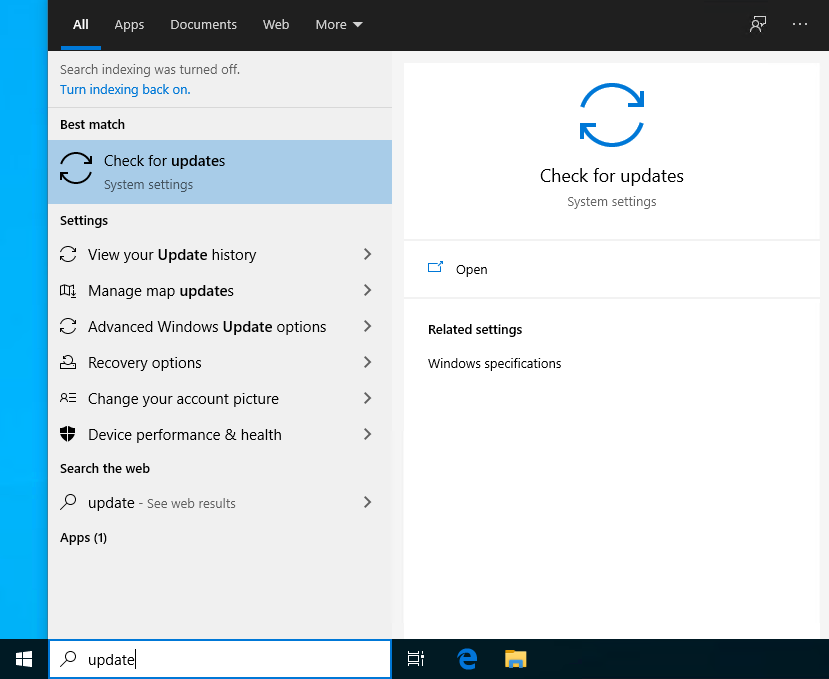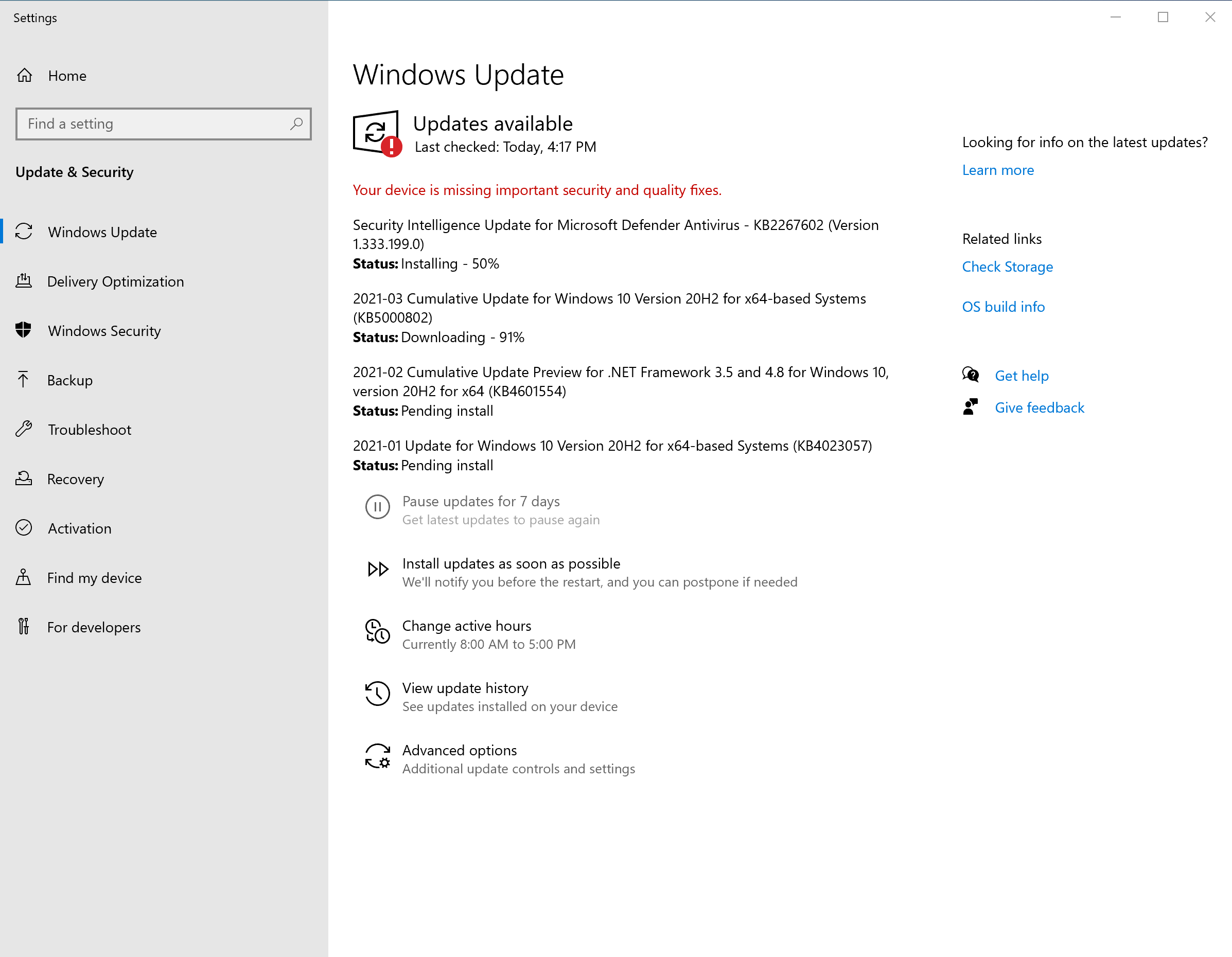Page History
...
| Expand | ||
|---|---|---|
| ||
To check for Windows Updates on a PC without our management software:Begin by clicking on the Start Menu, and search for Updates Click on Check for Updates. If you haven't previously reconfigured any update settings, Windows should begin to download and install available updates. Once updates are installed, Windows will probably require a reboot to finish applying them. Computers in this state will be considered Non-Compliant by the Information Security Office requirements, so please reboot as soon as possible. Once all updates are installed and all pending reboots are performed, pressing Check for Updates should confirm that your system is up-to-date. If you see any errors and need help resolving them, please Contact the CNS IT Help Desk for assistance. |
...
Overview
Content Tools