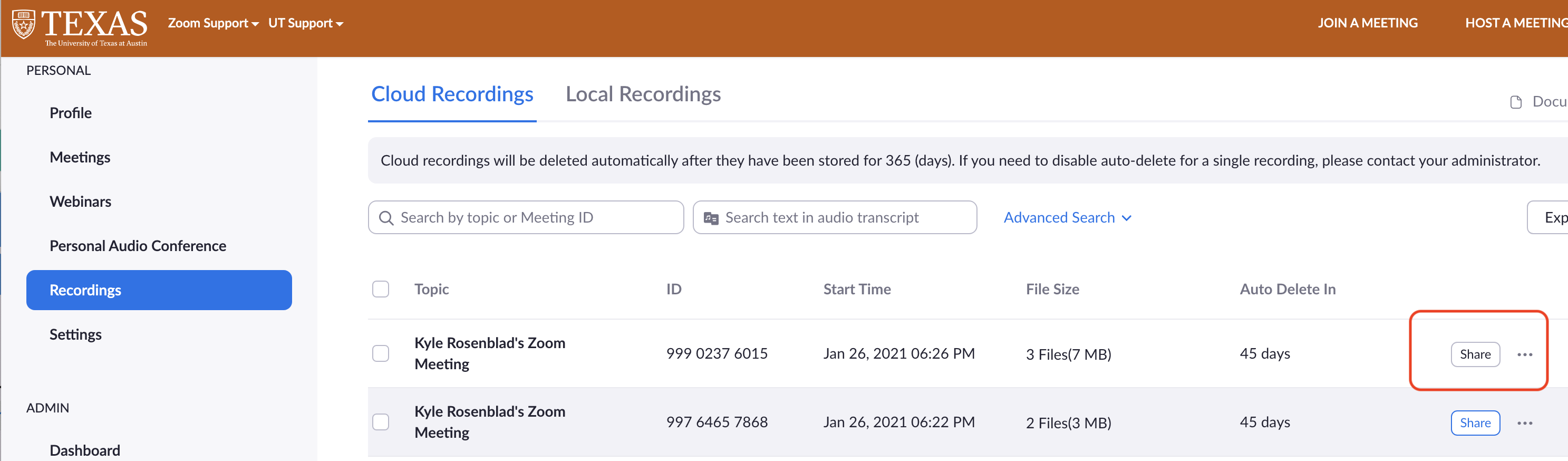...
4. Share individual meetings/recordings as needed.
...
| Anchor | ||||
|---|---|---|---|---|
|
If you plan on sharing the zoom recordings on an as-needed basis, the easiest way is to visit the ‘Recordings’ tab on the zoom.utexas.us page. There is a ‘Share’ button to the right of each recording. After clicking ‘Share’, a box will prompt you with optional security settings (select Publicly if you need to share with non-UT persons). You can then click on the ‘Copy Sharing Information’ button to copy the information to your clipboard. You can then paste this link into Canvas or email it to students as needed.
Note: a passcode can be set for password protection for each video here.
...