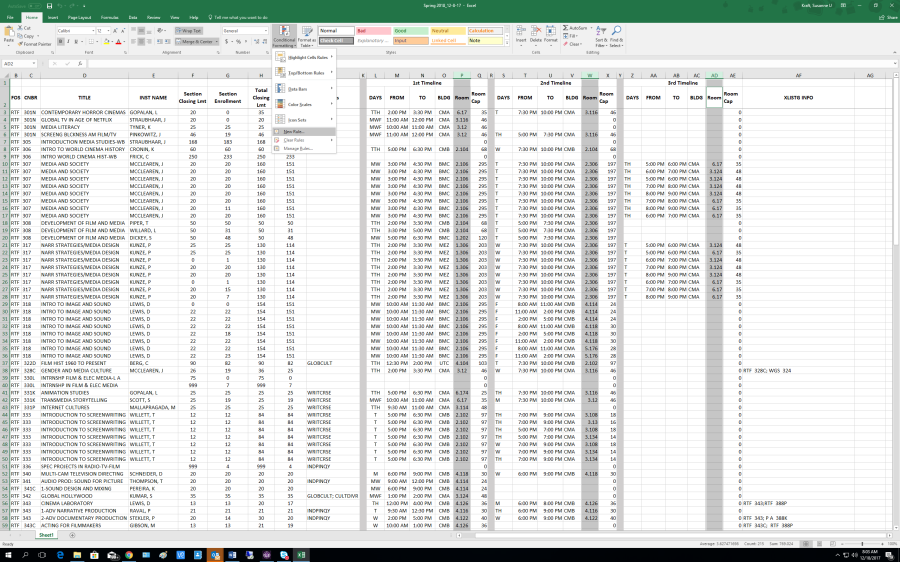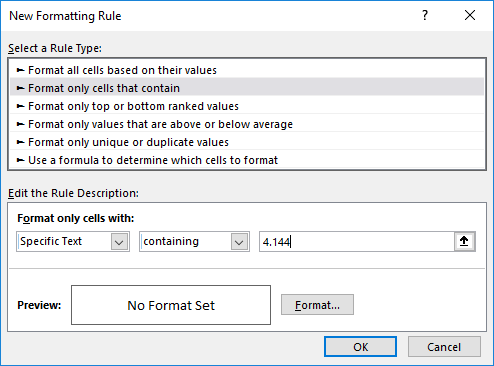Page History
Shift Click the columns with room numbers
Click on Conditional Formatting
New Rule
Then Click on Format
Click on Fill
Choose a color to highlight
Click OK
Last step:
Choose Format only cells with "Specific Text" "Containing" "Room # that you are looking for
| Anchor | ||||
|---|---|---|---|---|
|
Overview
Content Tools