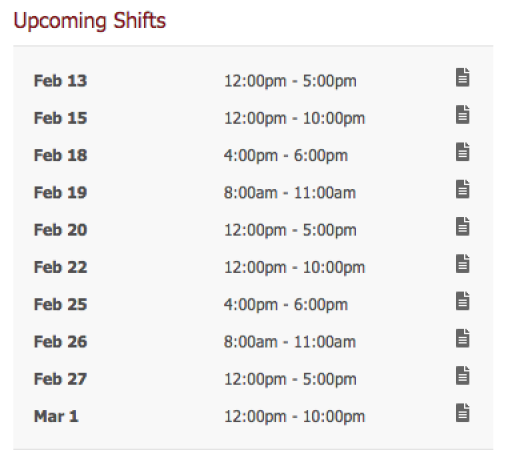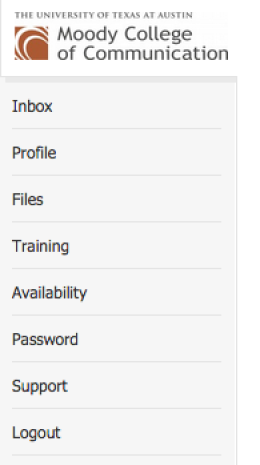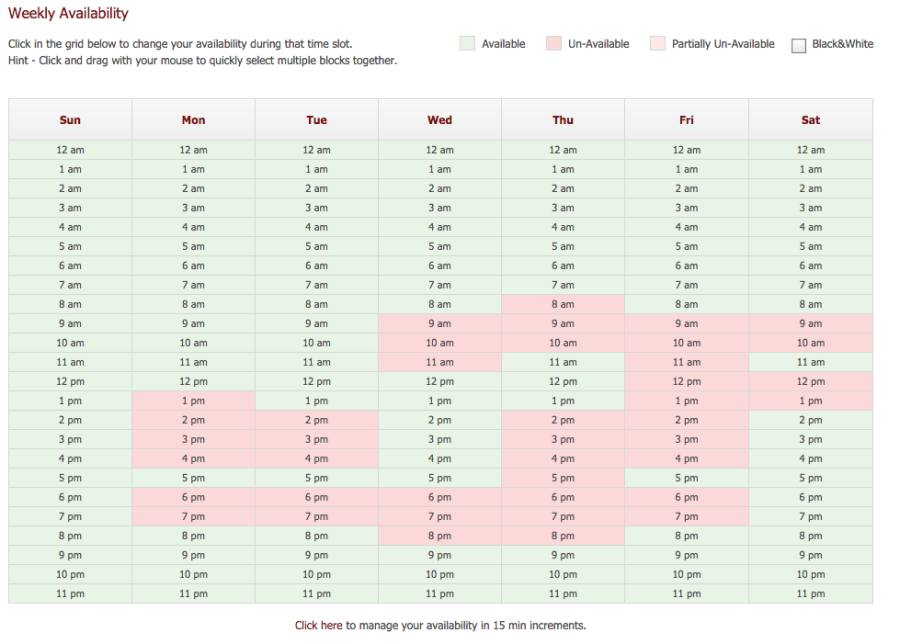Page History
Go to https://shiftplanning.com | |
You will have to log in and or setup your password to complete the log in process | You should of gotten an email asking you to log on and create a password. If you didn't get a email check with the lab manager and |
scheduler. | |
| Once logged in go to Dashboard or Shiftplanning |
To trade a shift you cannot work, go to the list in the top right of the dashboard. Next to each of your listed shifts |
click on Details to bring up a new menu | |
| Or you can click on Shiftplanning and click on the colored shift you want to trade to bring up a new menu. |
Shift Details will come up and make sure this is the shift you wanna trade Click on >Can't Work | |
| Choose to Trade or Release the Shift | |
From here, you can choose to trade your shift for someone else's. | |
You can then select a shift you'd like to work, and request a trade. | |
In order to make this process easier, you can go to the availability tab on the left before you begin. | |
This screen will let you select times that you cannot fill in for someone else during. | |
If you've filled out your availability, the list you're given to select a shift to trade is narrowed to match what you are able to swap. |