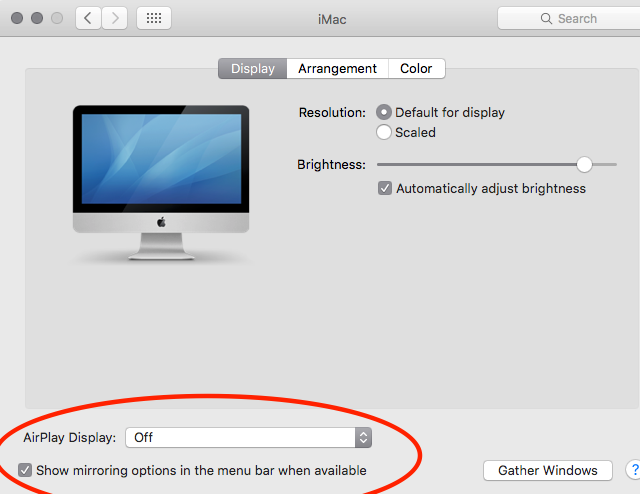Page History
...
Turn on the Audio Video System using the touch panel Press the Advanced Button | ||
Press >CLASSROOM DISPLAY >WIRELESS LECTURN DISPLAY >COMPUTER | ||
Go to System Preferences Make sure Show Mirroring Options in the menu for when available is checked | ||
Connect the Mac to the AppleTV using the AirPlay menu. Click on the Apple TV menu and select the AppleTV you want to connect to. Look for the Room # | ||
| The AirPlay Passcode will show up on the projector | ||
Enter this AirPlay code on the Mac | ||
Once you are connected to the display go back to the AirPlay Menu and choose Use As Separate Display. This will make the Mac behave like it has two monitors connected. | ||
Open PowerPoint or Keynote and open your presentation, | ||
PowerPoint Setup > Go to the >Slide Show Tab> Presenter View | ||
You may have to swap displays if the wrong one is the Main Display | ||
When finished >Turn AirPlay Off |
Remember that when you are finished, you need to choose Turn AirPlay Off so others may use the wireless presentation option from their device.de