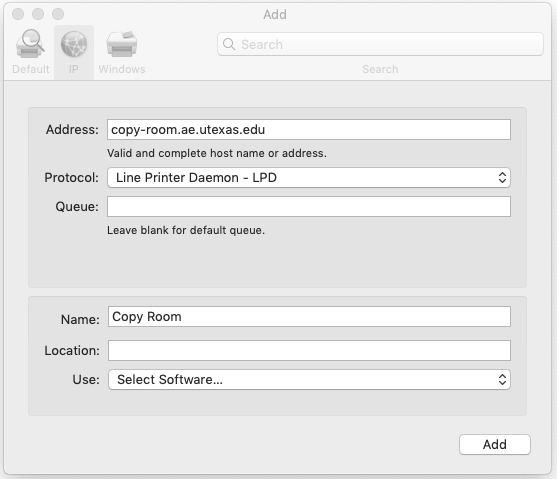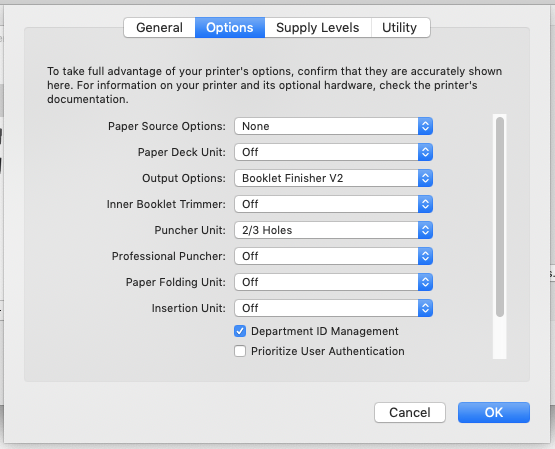...
Download driver for Canon imageRUNNER C7570i
Install downloaded driver.
Open the Mac OS System Preferences and select Printers & Scanners
Select add a printer and configure as below:
- Type IP
- Address: copy-room.ae.utexas.edu
- Protocol: Line Printer Daemon - LPD
- Name: Copy Room
- Use: Select Software…Expand title Add Printer Image Search for Canon iR-ADV C7580 III
Expand title Printer Software Image Select Options & Supplies…
Expand title Options & Supplies Image Select Options and set as shown
Expand title Options Image When printing to the copy machine it should prompt for department ID. Enter your copy code as the Department ID and leave the PIN blank.
Expand title Department ID Image If the printing does not prompt for copy code, make sure Department ID Management is selected in Step 7
Can . Can also select Department ID Management in the print dialog settings.
Expand title Print Dialog Settings