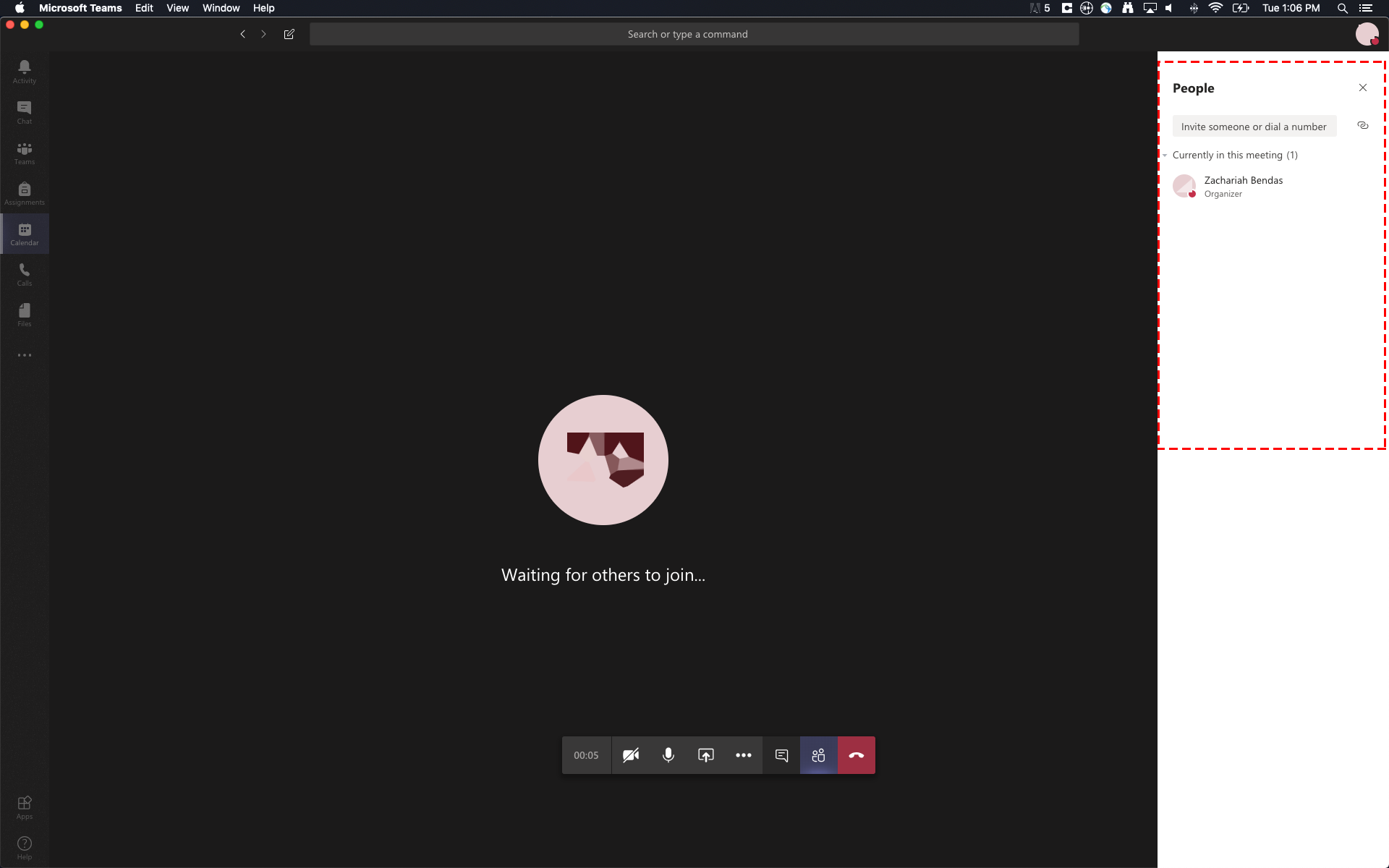Page History
...
If you'd like, you can enable a background blurring effect via the toggle shown here.
During a Meeting
Muting/Unmuting Your Microphone
Clicking the button shown below will mute or unmute your microphone. If the icon has a strike through it, your microphone will not be broadcast.
Enabling/Disabling Your Webcam
Clicking the button shown below will enable or disable your webcam. If the icon has a strike through it, your webcam will not be broadcast.
Viewing the Participants
Clicking the button shown below will show or hide the panel showing the meeting participants. The panel will appear as shown in the second screenshot below.
You can mute participants using the microphone icon to the right of each participant.
Overview
Content Tools