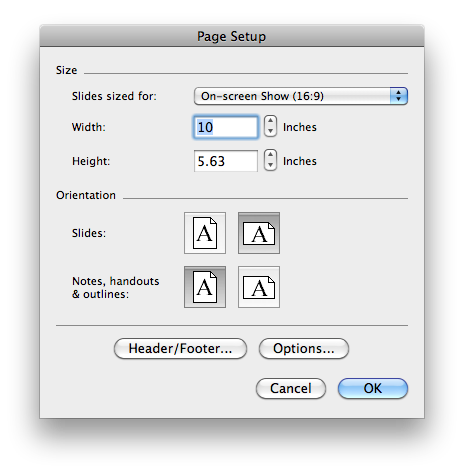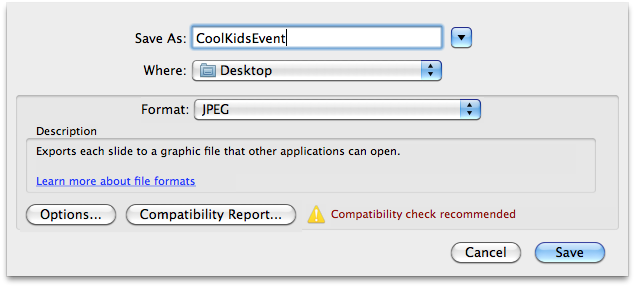The Winship Building has two high definition televisions to display production photos, events, and other materials related to the department. One is in the atrium and another the Payne Lobby. If you have an upcoming event that you would like displayed on the screens, please submit a slide to Nick Nobel at nobel@utexas.edu the Event Submission Form using the following specifications:
...
1. Open PowerPoint and create a new presentation. | |
2. Go to File -> Page Setup and select On-screen Show (16:9). | |
3. Create your side with the who, what, when, where, how much (especially if it's FREE!), sponsoring or related program, and URL or phone # for more info. | |
4. Go to File -> Save As and under Format select JPEG. | |
5. Before you save, click Options and change the dimensions to 1920 x 1980. Select Save current slide only and hit OK. | |
6. Save your JPEG slide and e-mail the attached image to nobel@utexas.edu. upload it using the Event Submission Form. |
|