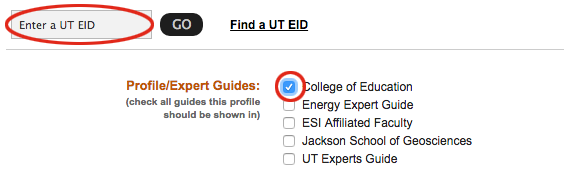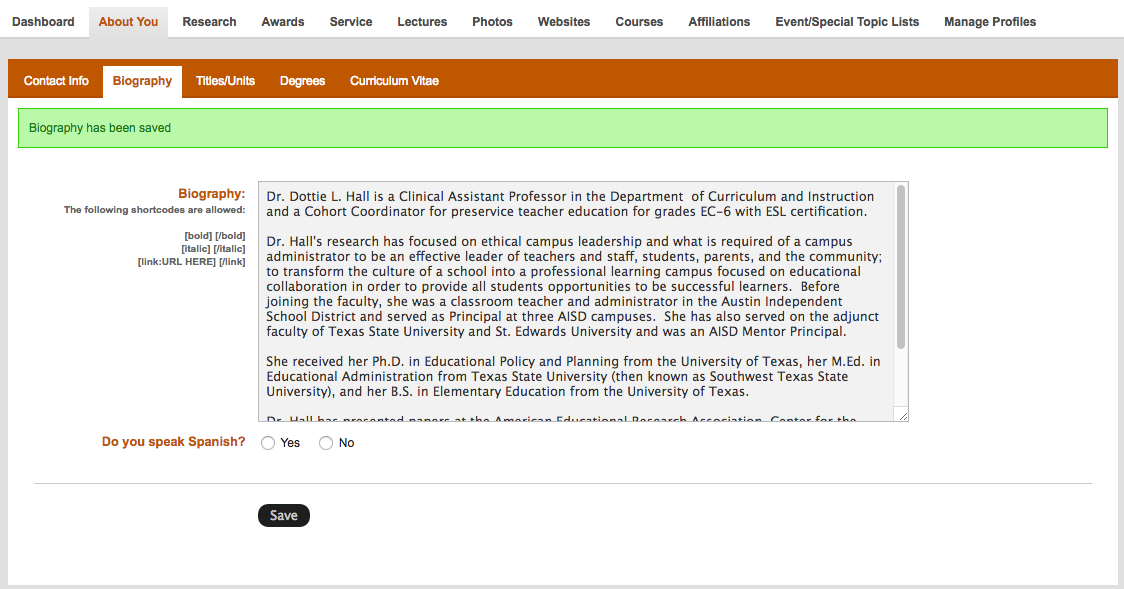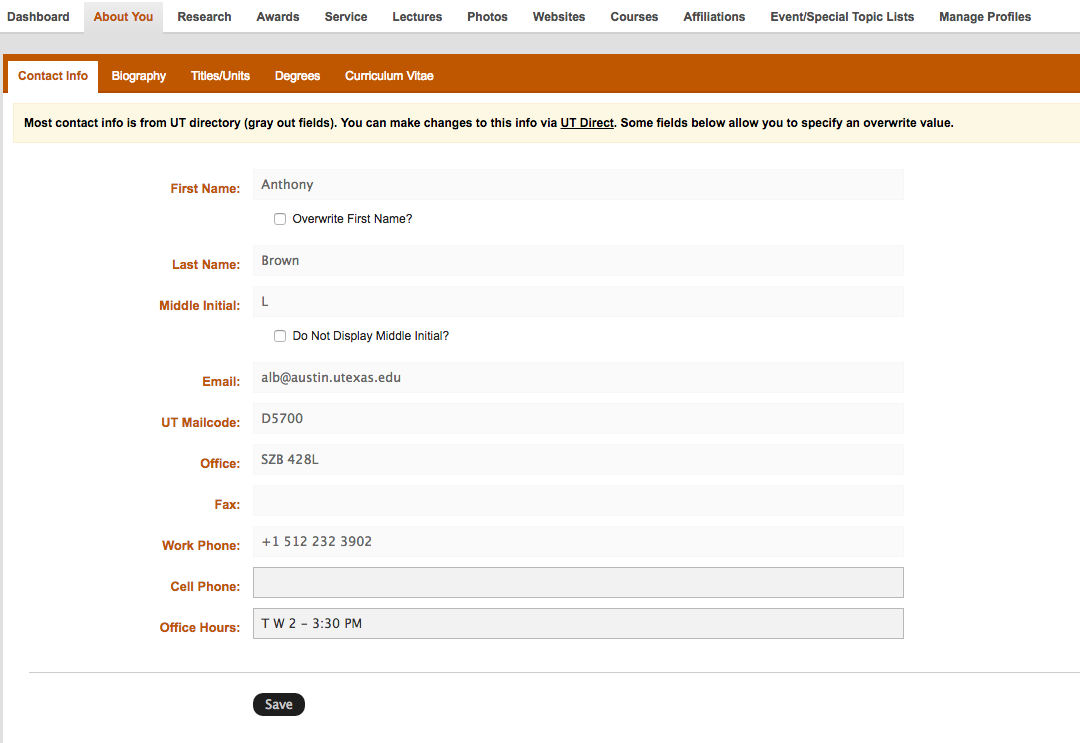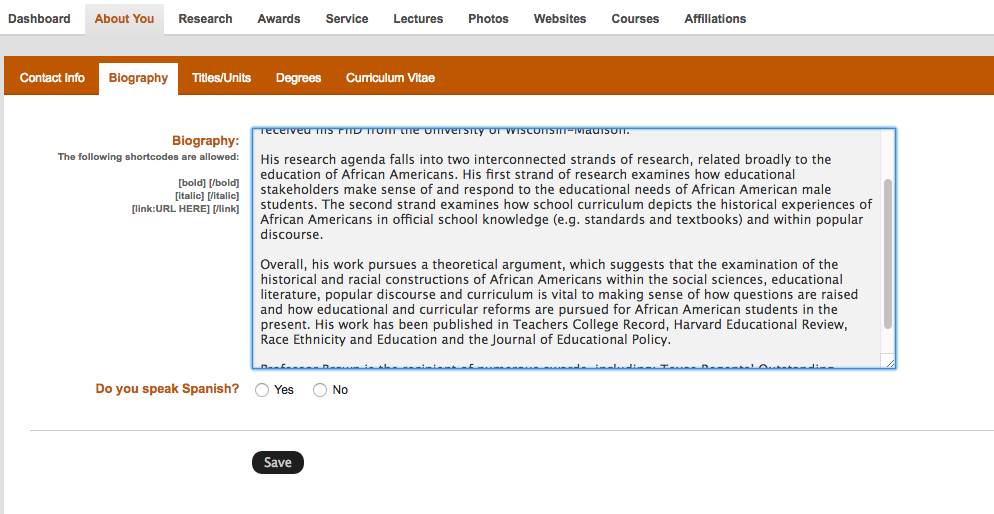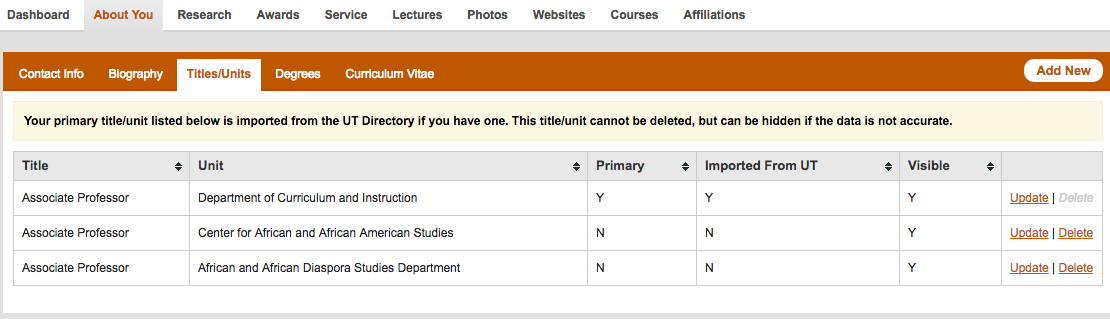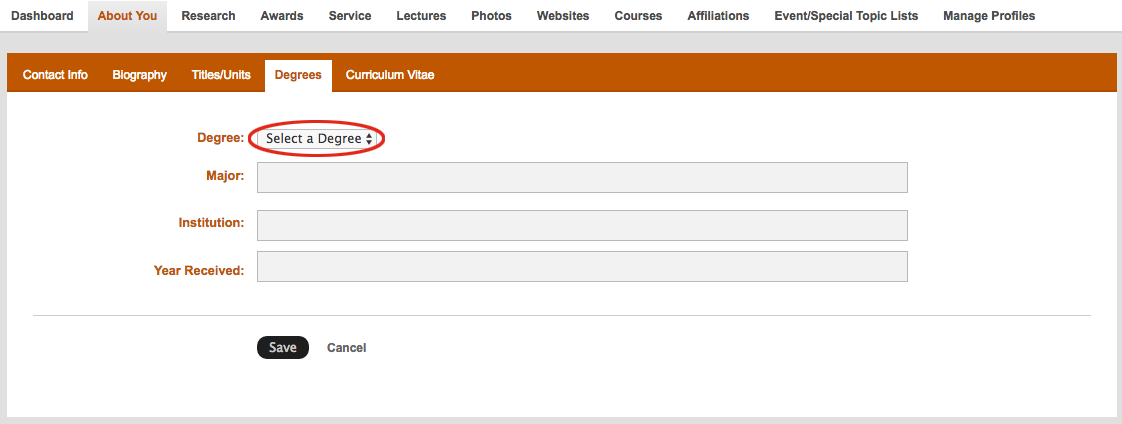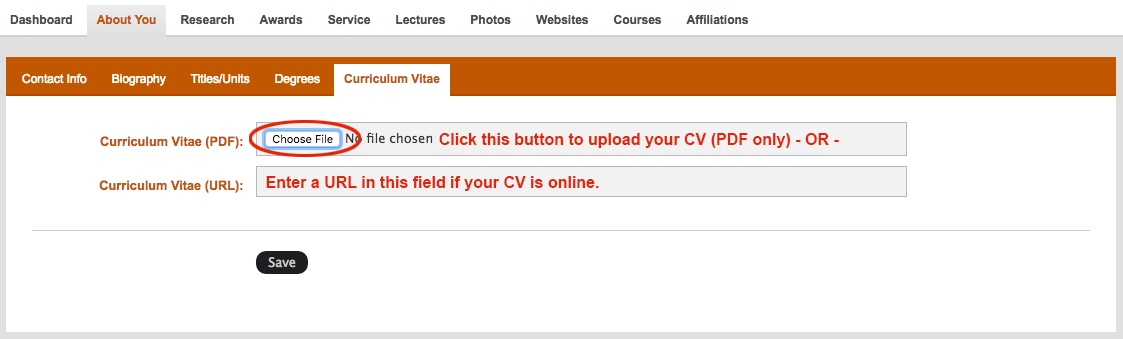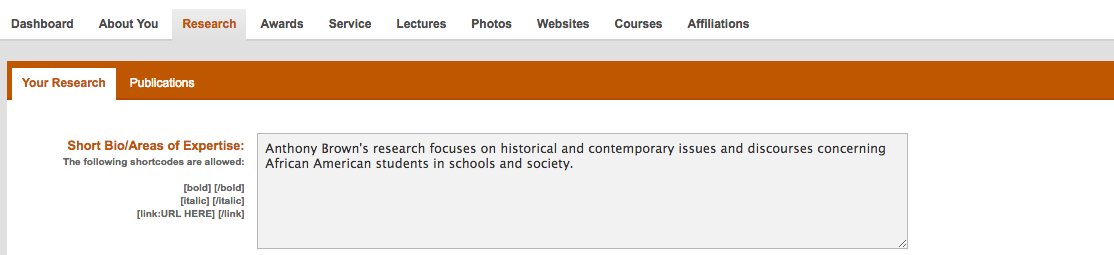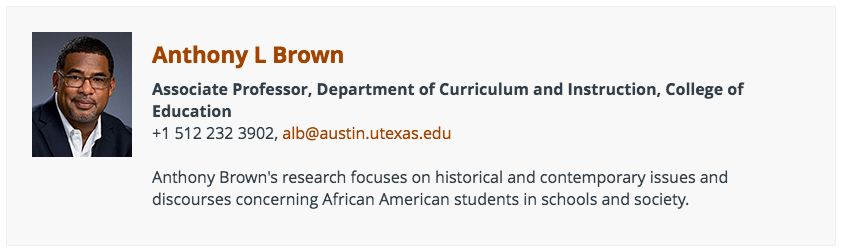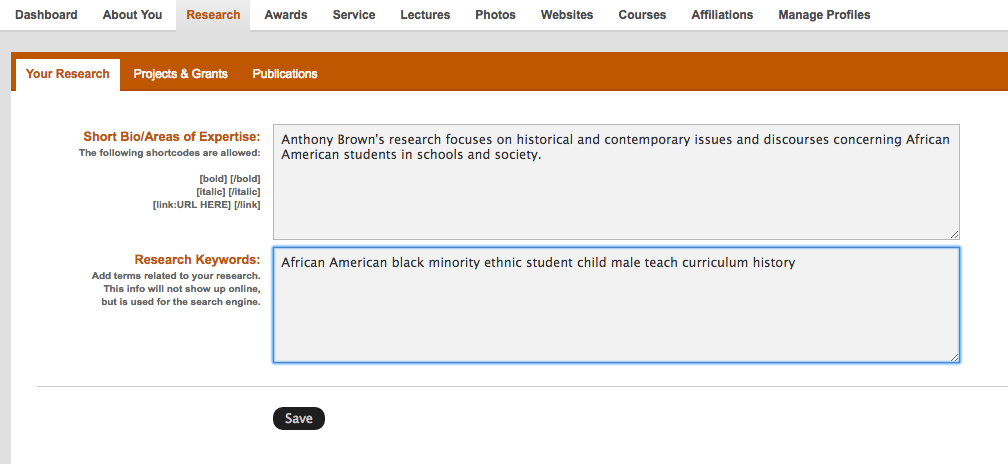...
Be sure to select "College of Education" before you press "Save."
How it Works
...
Be sure to click "Save" before moving on to the next tab or else you will lose your updates. Look for the green bar indicating that your updates have been saved before moving on per the example below:
About You Tab
...
As you'll see, most of this information is automatically pulled in from the University Directory. If you so choose, you can add your cell phone number and your office hours.
| Note |
|---|
| Updates to your phone number, office location, or email address must be made in UT Direct's "All My Addresses" page. |
Be sure to click "Save".
Biography
This can be as long as you like. You can copy/paste from word, but formatting will be lost. Use the shortcodes provided at the left of the text box field to apply the formatting styles that are available.
Be sure to click "Save" or else your changes may be lost.
...
You can enter more than one title, but one MUST be selected as "Primary" in order for your profile to be visible.
Degrees
Click the "Add New" button to There are fields for Degree, Major, Institution, Year Earned. Select your degree from the pull-down menu.
The "Year Received" field is NOT required.
Curriculum Vitae
Research Tab
Your Research - Short Bio/Areas of Expertise
>>>insert picture
Text entered here will appear on a search result page that will link links to your complete profile.
Your Research - Short Bio/Areas of Expertise
As the screen grab below shows, Research Keywords are used for the Faculty Experts Guide's search engine.
>>>insert sample picture.
Publications
There are several options to choose from:
...