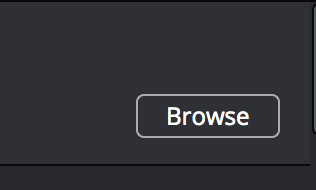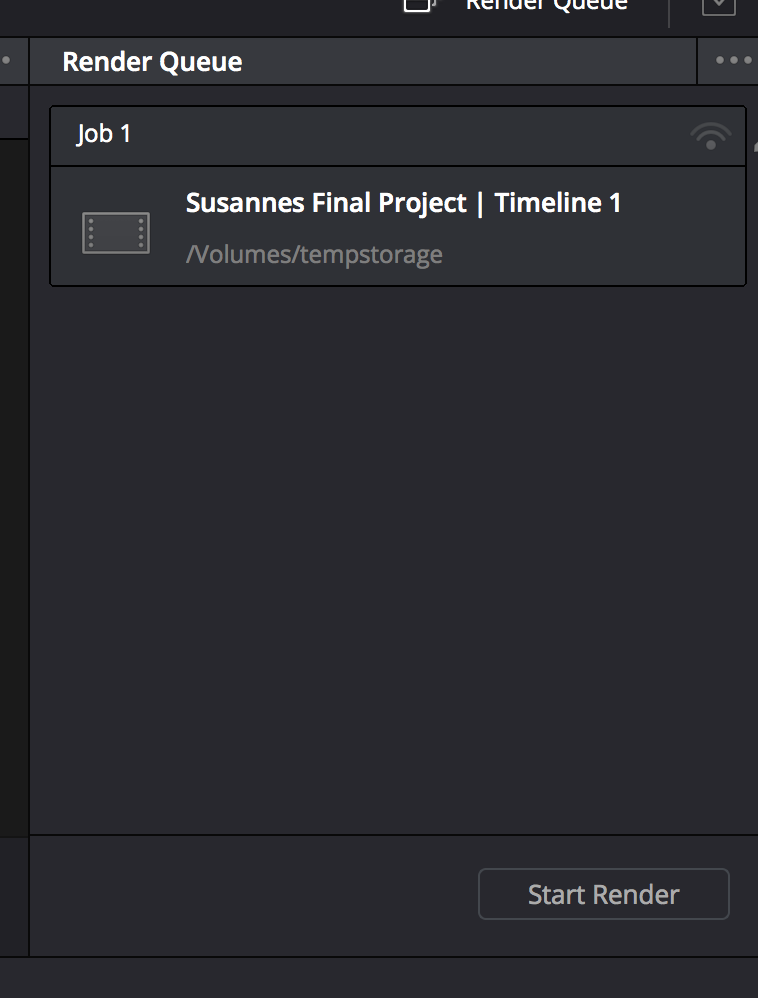Page History
To Start the Self Contained QuickTime export of the Final Resolve Project click on the Deliver Tab | |||||||
In the upper left corner click on Render Settings | |||||||
Click Browse to navigate to the folder you want to save the QuickTime | |||||||
Pick a Storage Drive and folder to save the file | |||||||
Make sure the Export Video is checked | |||||||
Choose to Start Render to create the QuickTIme
|
Overview
Content Tools