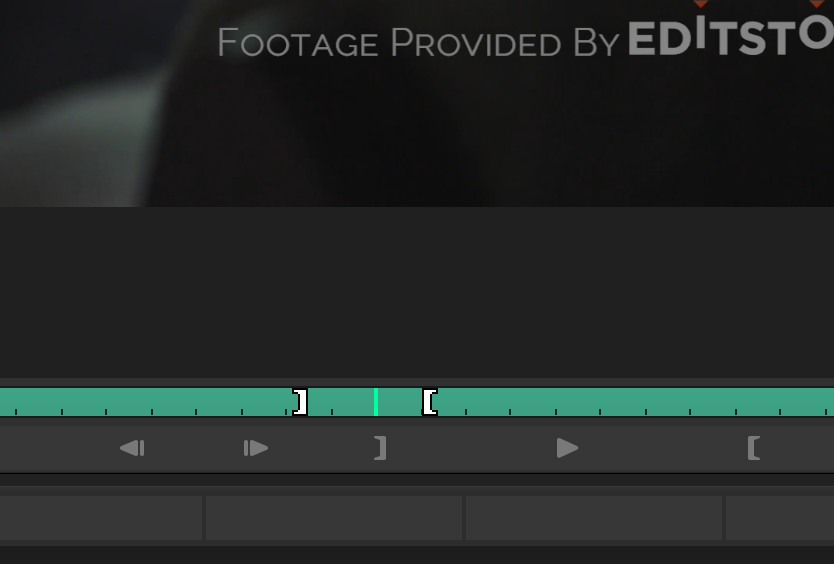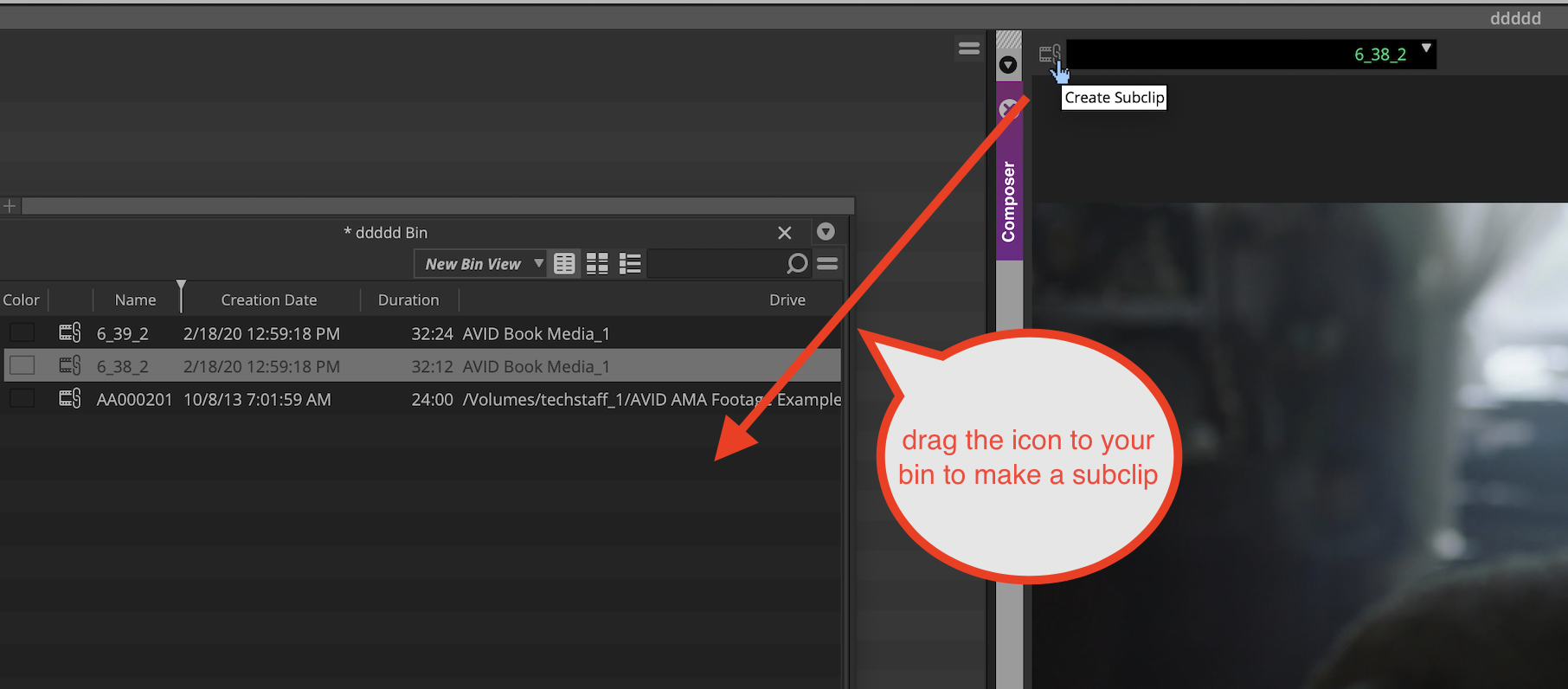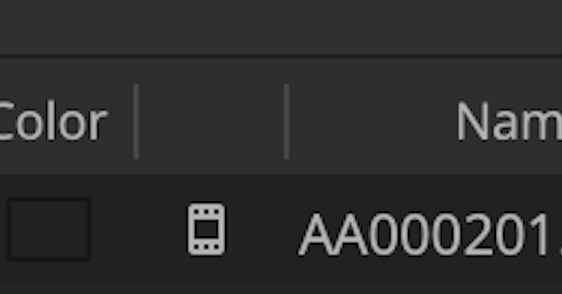Page History
...
Double click a master clip to load into the source side Then mark and In Point and an Out Point on the master clip marking the section of the clip you want to isolate into a sub clip | |
| Then grab the icon in the upper left corner to drag into your bin | |
Shown here you can drag the master clip icon to your with in and out point marked and it will create a subclip in the bin | |
This is the icon of a subclip | |
This is the icon of a subclip Master clip and a Linked Master clip |
Overview
Content Tools