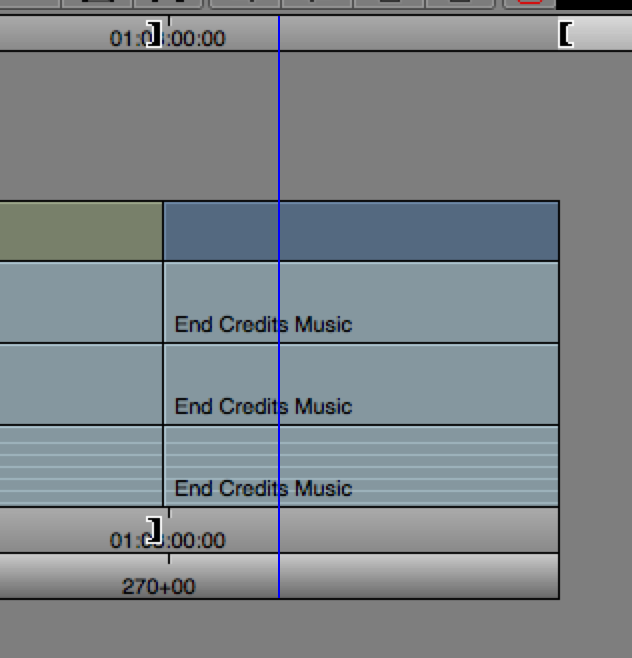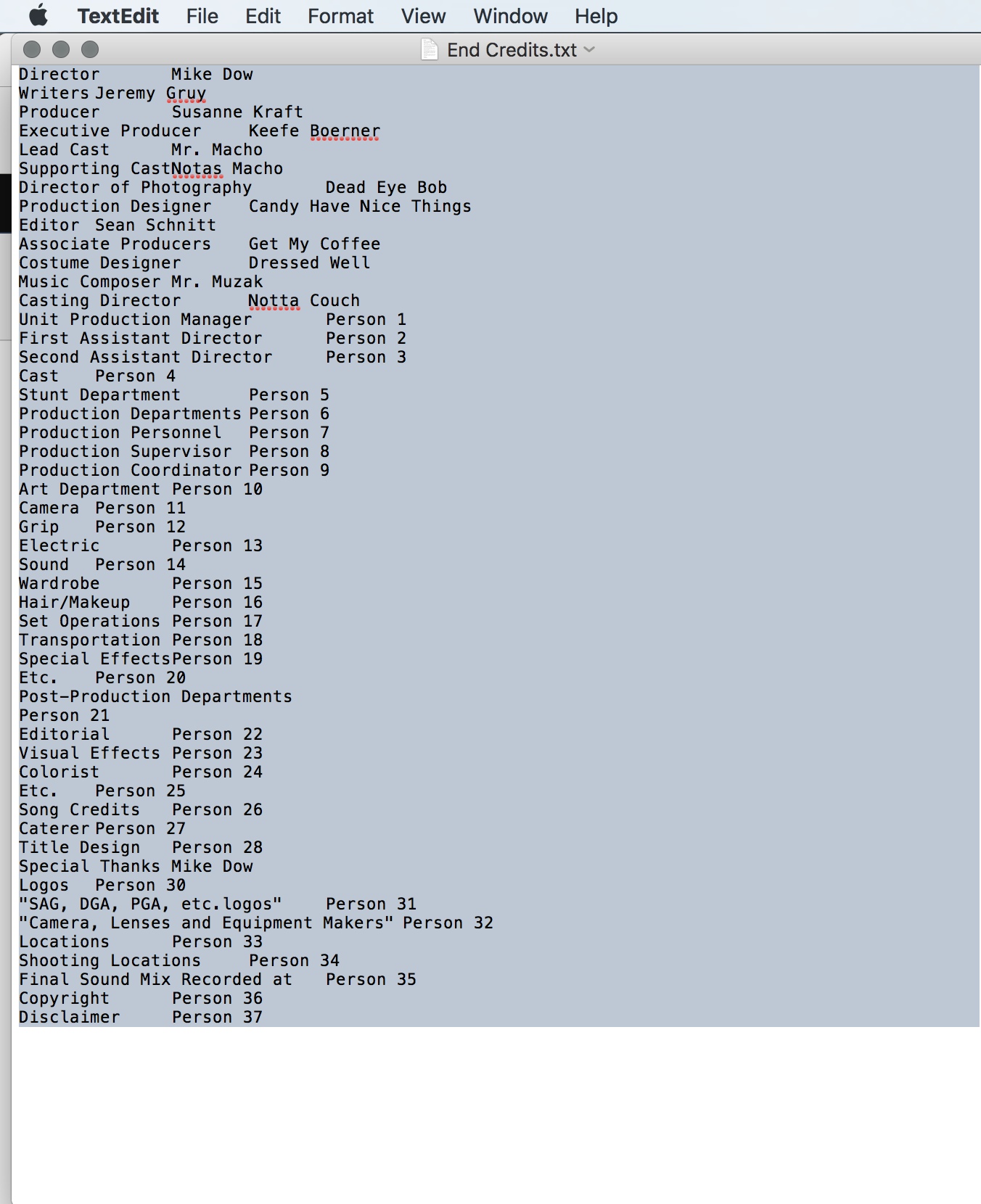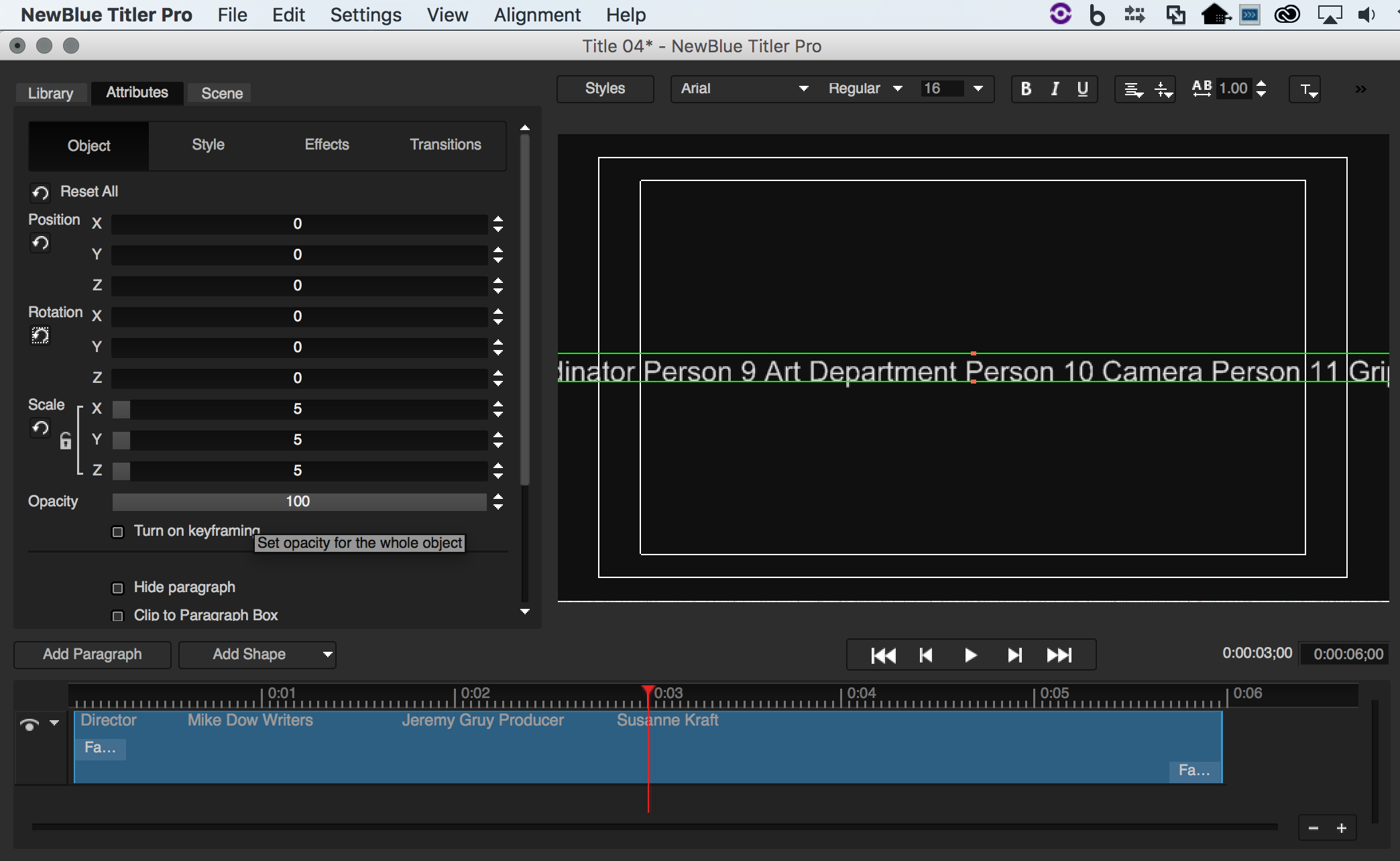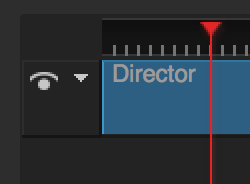Page History
| This wiki was made using Media Composer Version 8.6.1 | ||
| A good way to make a whole for you scrolling end credits is to lay down you end credit music. | ||
| Mark the Filler by putting the timeline indicator over the end credits music and hitting "T" | ||
Make note of this duration. For our example here it is 20 seconds. | ||
| Look under the NewBlue Titler Pro 2 category of the effects tab. | ||
| Drag the "Titler Pro 2" to the filler in the V1 track above your end credits music. | ||
| NewBlue Titler will open. | ||
| Change the duration in NewBlue to match your end credits music. | ||
You will need a text file with the title and name separated with a tab. Example: Director (TAB) Mike Dow With no spaces or extra characters and where you see (TAB) you actually hit the tab key on the keyboard. The result will look terrible in TextEdit, but when you select all and copy/paste into NewBlue...everything will be fine. | ||
Select ALL by going to the edit menu in TextEdit and select "Select All" or Command + A | ||
| Copy and paste into NewBlue | ||
When you copy paste this text document into NewBlue Your formatting should be correct. | ||
If you paste from Word, BAD THINGS WILL HAPPEN!!!Just look at the screen grab to the left. | ||
| Now turn on keyframing | ||
| Select the Fade In | ||
| Press Delete | ||
| Select the Fade Out | ||
| Press Delete | ||
| Now your interface should look like this (at least your timeline should be thinner) | ||
| Put the play head at the beginning | ||
Adjust the Y position parameter until the credits are just off of the bottom of the screen. This number will be different for everyone, but it will most likely be negative. | ||
| Notice the circle (keyframe) that was created at the playhead...if it wasn't then you do not have "Turn On Keyframing" checked | ||
| Now move your play head to the end of the timeline | ||
| Adjust the Y parameter until the credits are just off of the top of the screen. | ||
| Notice the other keyframe created | ||
| Now close NewBlue and a render window will appear. | ||
| When it finished, your credit roll will be waiting for you in Avid. | ||
| If it's too fast, you'll need to make you credit music longer and you will need to go back into NewBlue and make your NewBlue timeline longer totoo. | ||
| If it's too slow you'll need to make your credit music shorter and you will need to go back into NewBlue and make your NewBlue timeline shorter. |
Here's something from
more to comea little more info on scrolling speed and jutter...