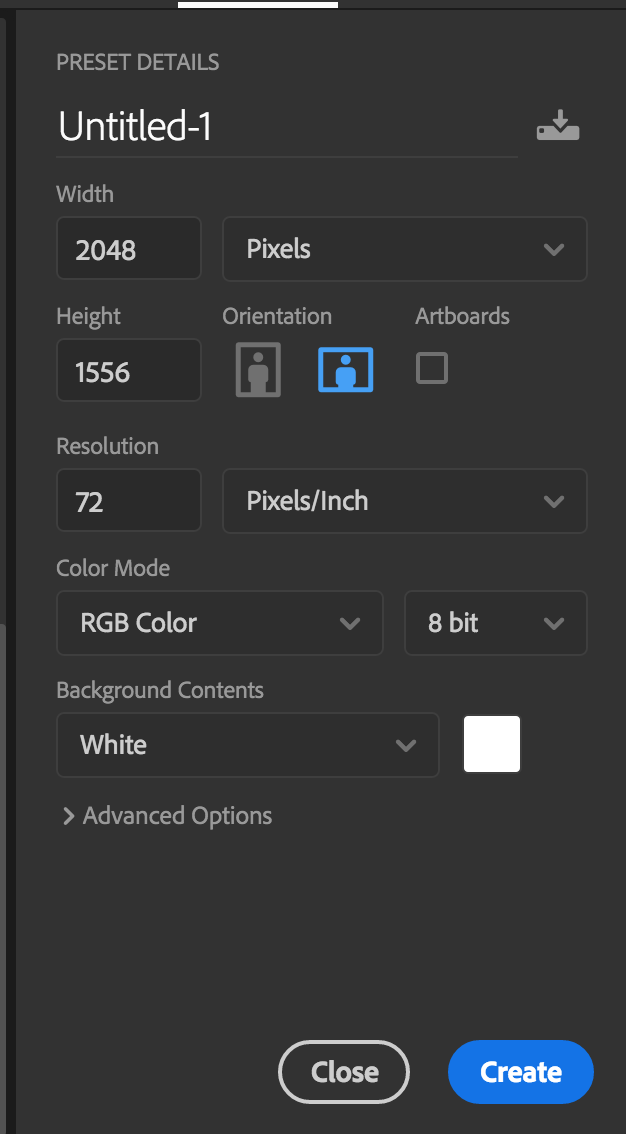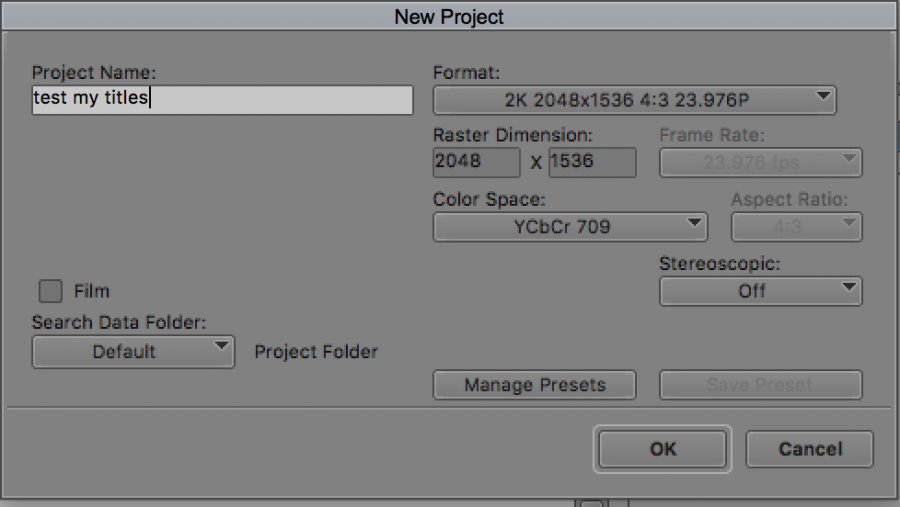Page History
| _GoBack | _GoBack | Open Photoshop
| |
Go to >File>New |
| |||
|
|
| ||
Choose any of the UHD, 2K or 4K templates |
| |||
Example choose Film (2K) |
| |||
Choose Create |
|
| ||
Click on the text tool |
|
| ||
Pick the font and the size and the style |
| |||
Type in the text for the credits |
|
| ||
To save go to >File>Save |
| |||
Title the saved file |
| |||
Click OK here |
| |||
Open AVID |
|
| ||
Open the project in 2K or 4K or your existing editing project |
|
| ||
Go to File>Input>Import Media |
| |||
Click on Options |
| |||
Options again |
|
|
| |
| ||||
|
|
|
| |
Choose >Sequence of Layers |
|
| ||
Now add a video track to your sequence to edit the title into the timeline |
| |||
You title will import as a Matte Key and a sequence ignore the sequence and choose the Matte Key to edit into the timeline |
|
| ||
Edit it in where you wat to place the title to "Key" over the lower video tracks. |
| |||
The title will key over the video and look like this |
|