Before you do this workflow check to see that you have Bin Sharing turned on
AVID - Bin Sharing on Non Avid Storage
Support Center Bins are locked even though no other client is sharing that project Shown here there is a RED lock on the locked bin on the left not GREEN like the one on the right. If a shared project can be opened, but the bins are locked, and this project is not currently being accessed by another client in the Unity Environment, then in all likelihood there is corruption in the shared project folder. Look for an Avid Bin file which ends in ".lck" ( for lock ). | 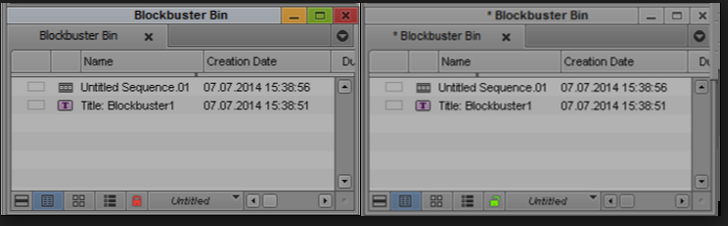 Image Modified Image Modified | If you find one, and you are sure that no other client system is "owning" that shared project, then trash that ".lck" file and try to open the project again. The lock icon on the bins should be gone and read/write access should once again be available. MAKE SURE THAT AVID IS CLOSED BEFORE YOU LOOK FOR .lck FILES | | Go to the AVID Project Folder to find .lck files Open the AVID Project folder and look for a files with .lck extension and delete them. REMEMBER if AVID is open all open bins will have a .lck so make sure AVID is not open. |  Image Modified Image Modified |
Reopen AVID and all the bins should be green and unlocked 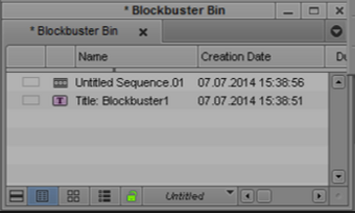
| |