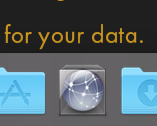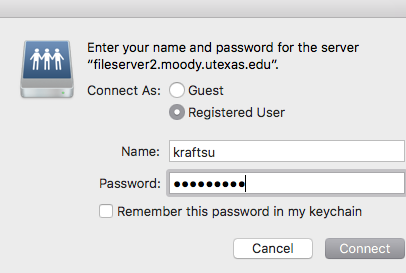Page History
In the Dock of the Mac go to the sphere Icon | |
Choose class_folders | |
Choose Connect | |
Type in your EID password here. | |
| |
Go to class_folders>Classmedia>avid editing classmedia>AVID MC8_6 EditStock Footage | |
Copy the MC101 v8.6 Media Kit.zip to your hard drive | |
After it has copied Double Click to expand |
This is how your hard drive should look after dragging the files over
Then Launch AVID
| Anchor | ||||
|---|---|---|---|---|
|
Overview
Content Tools