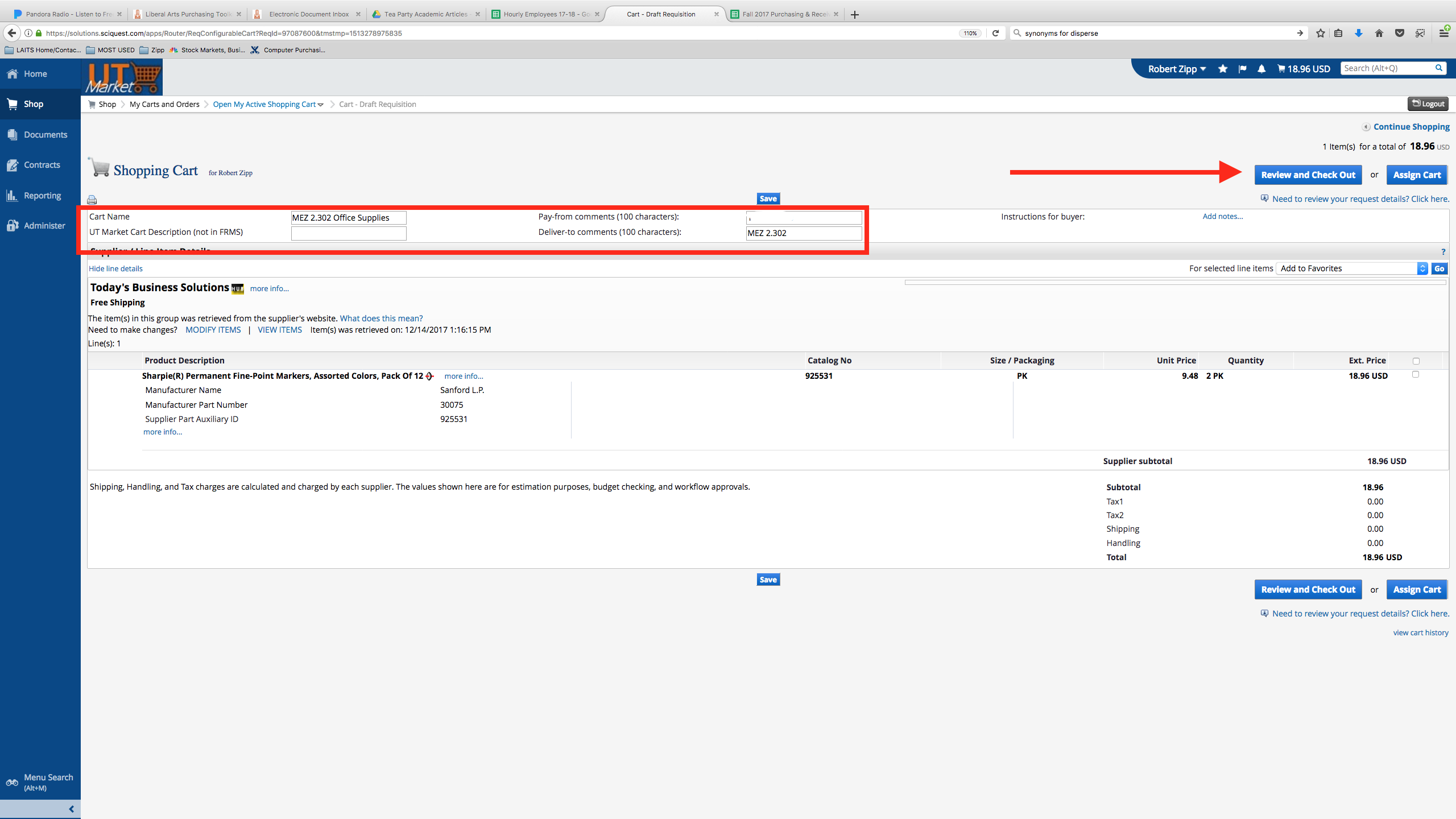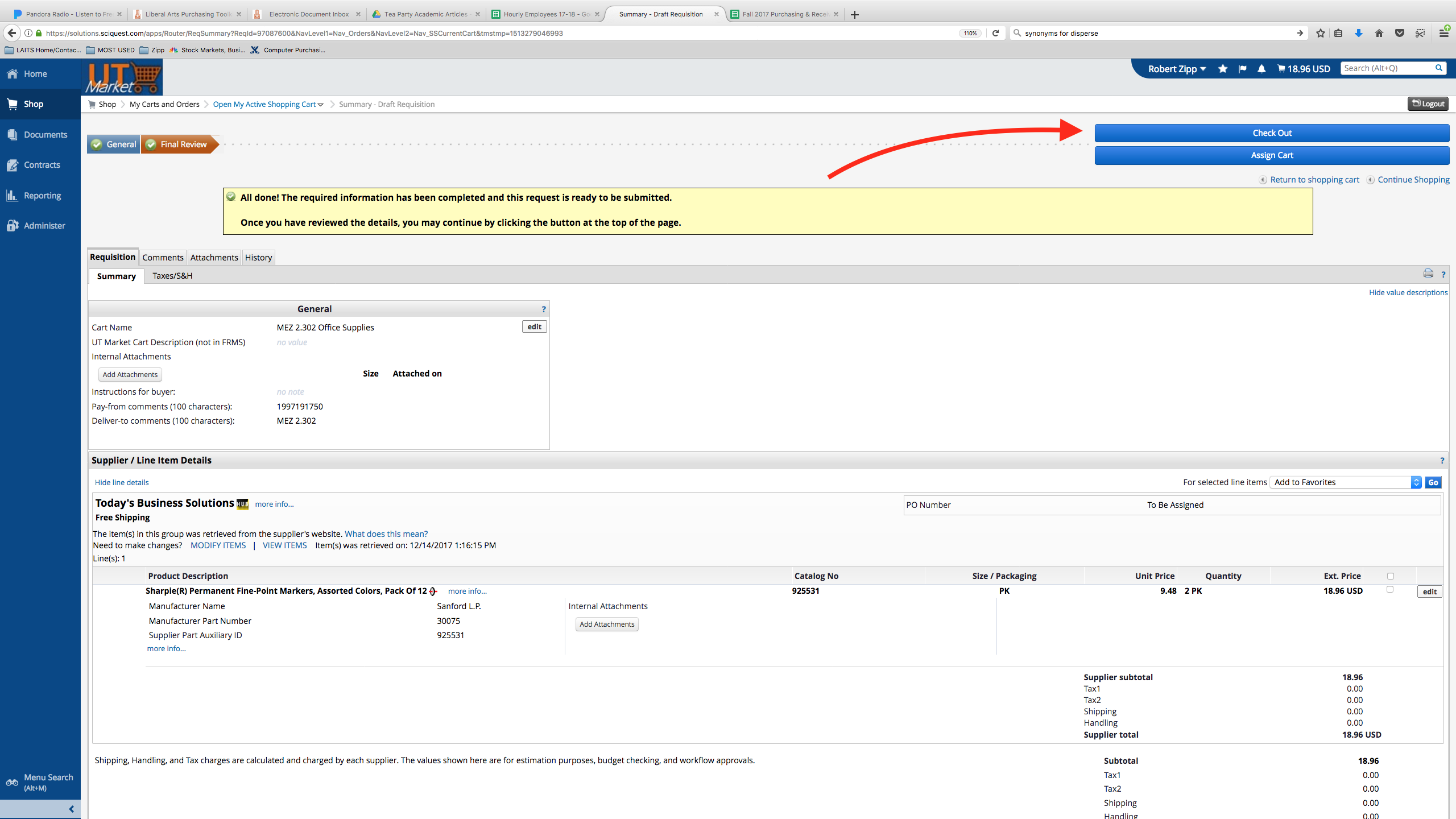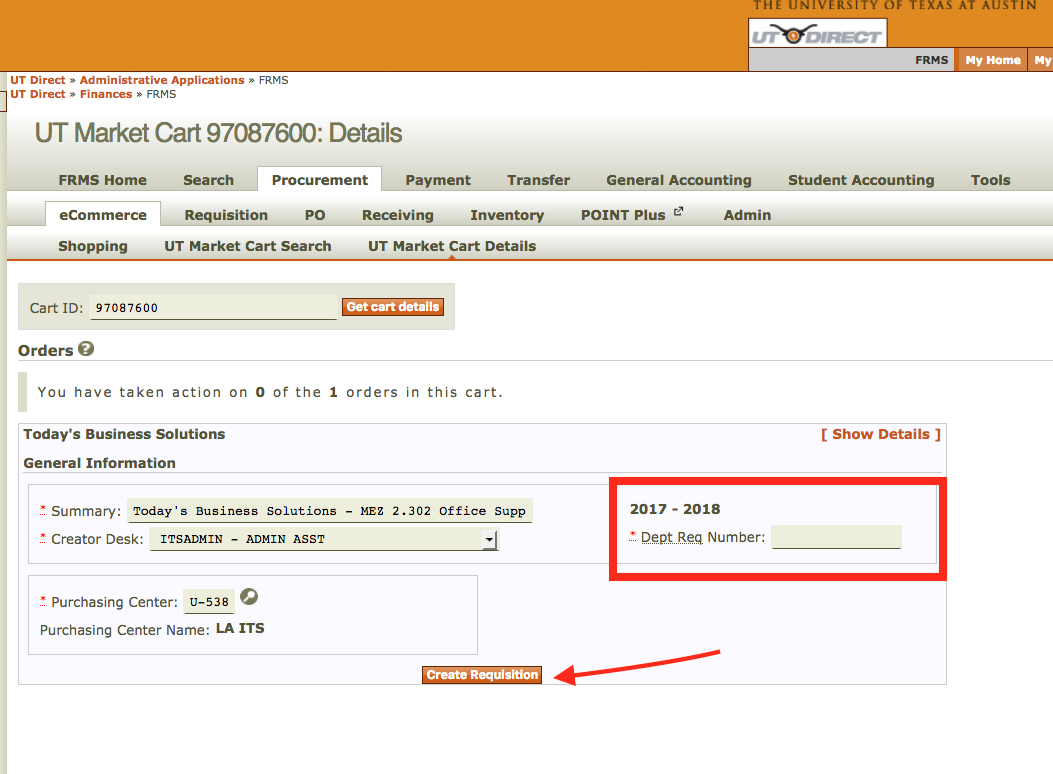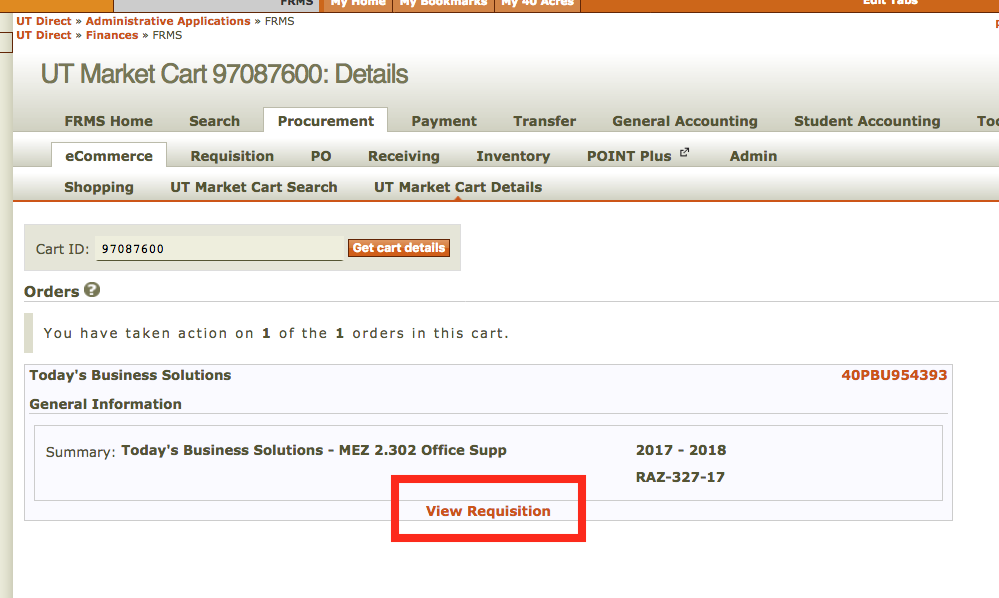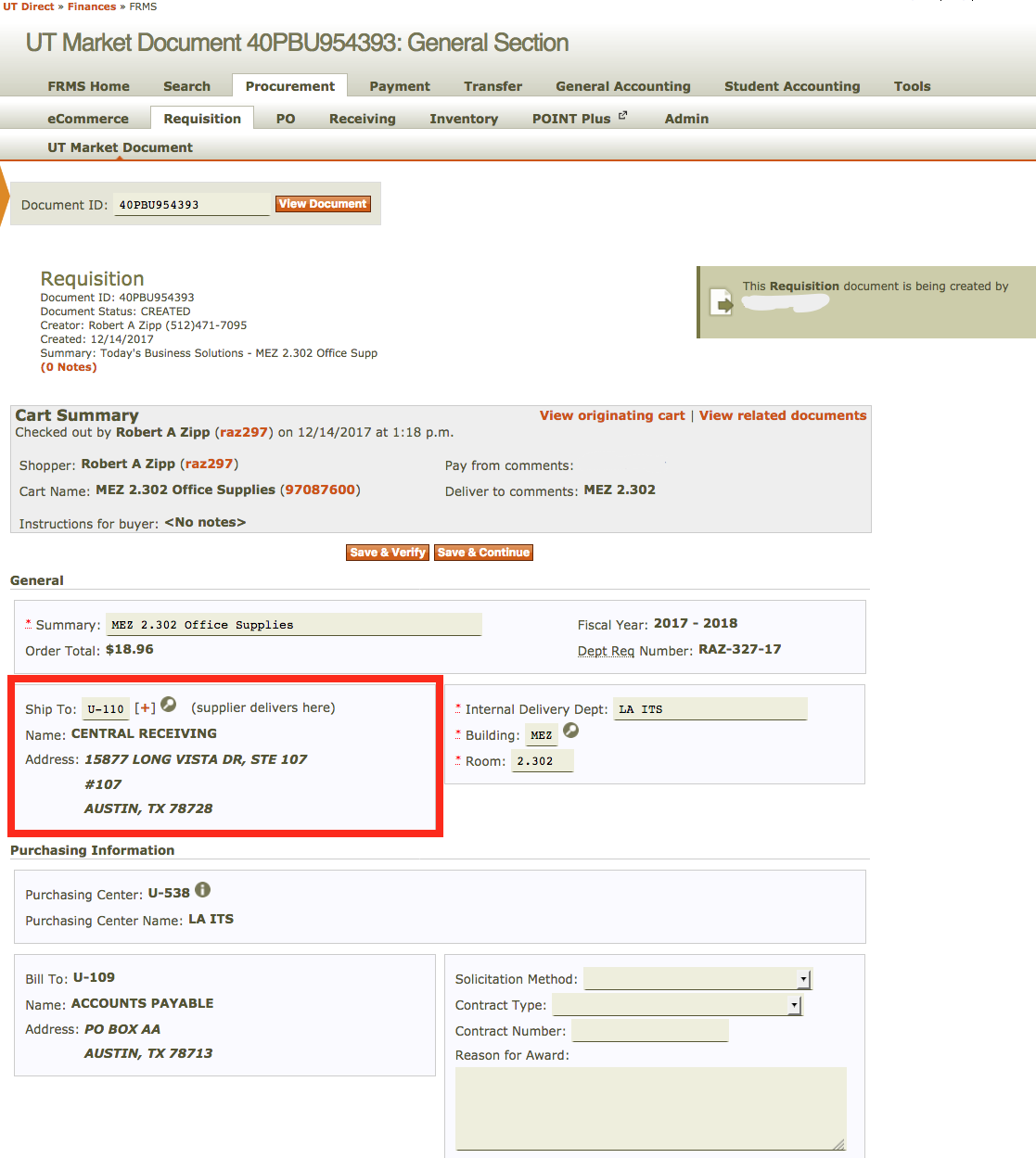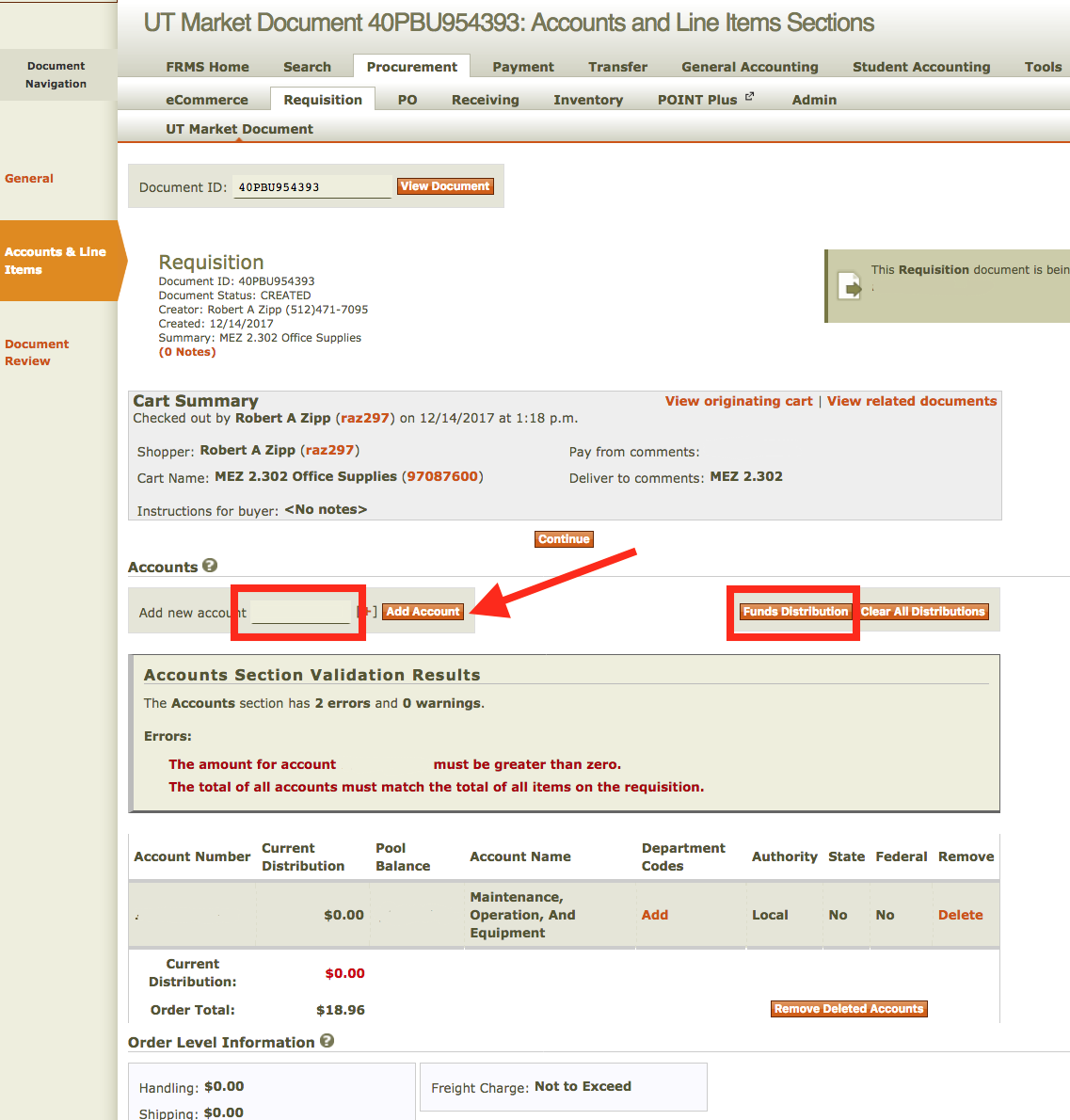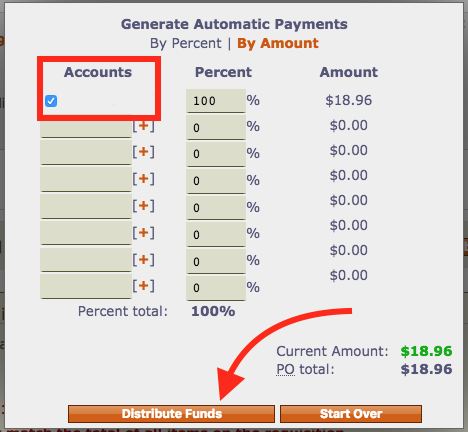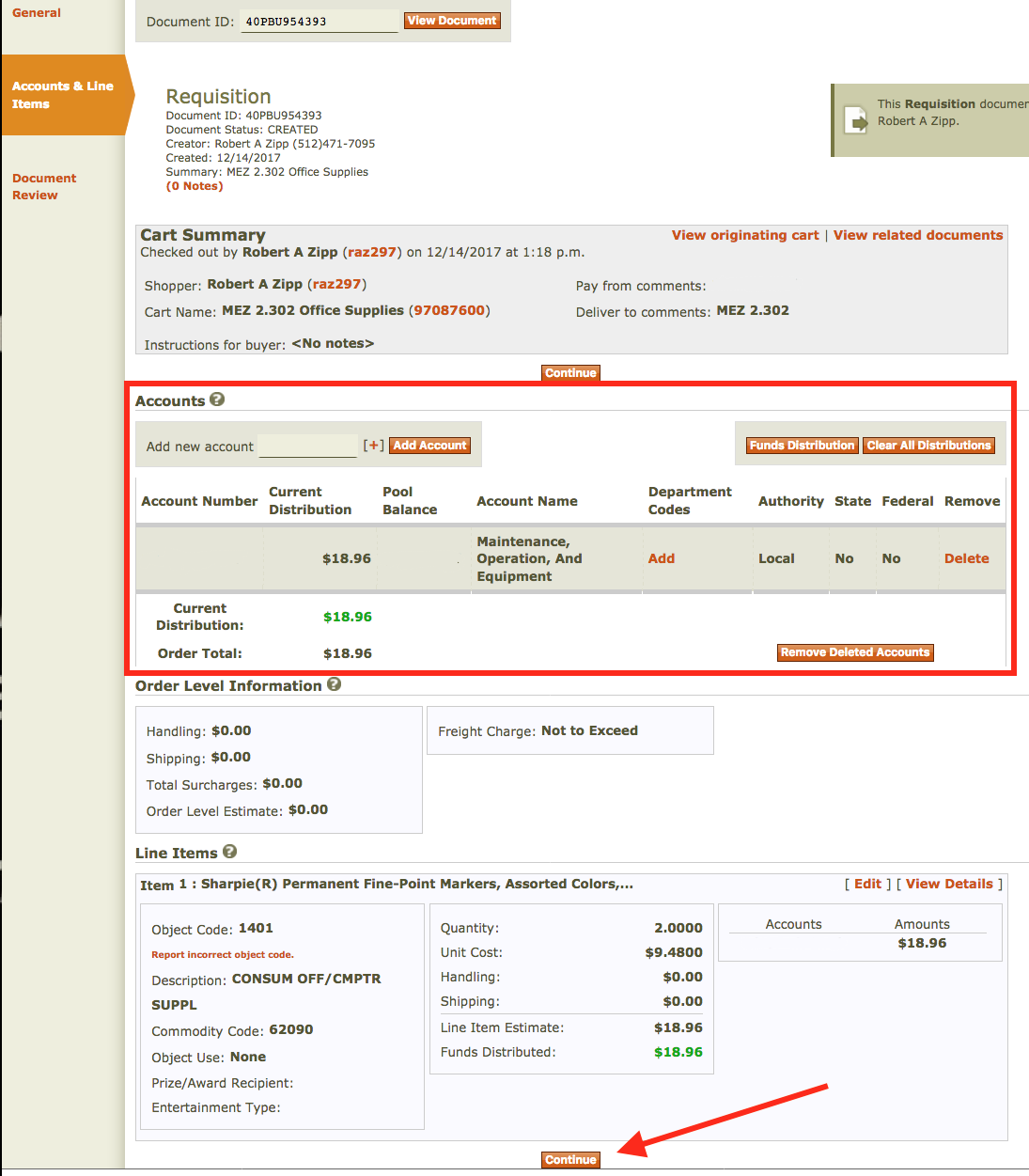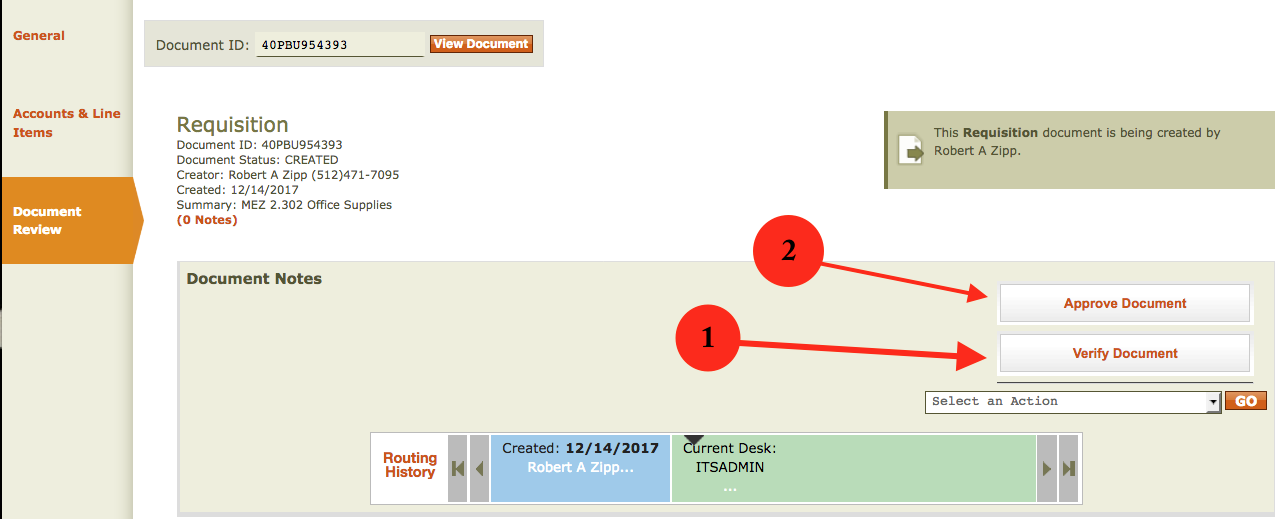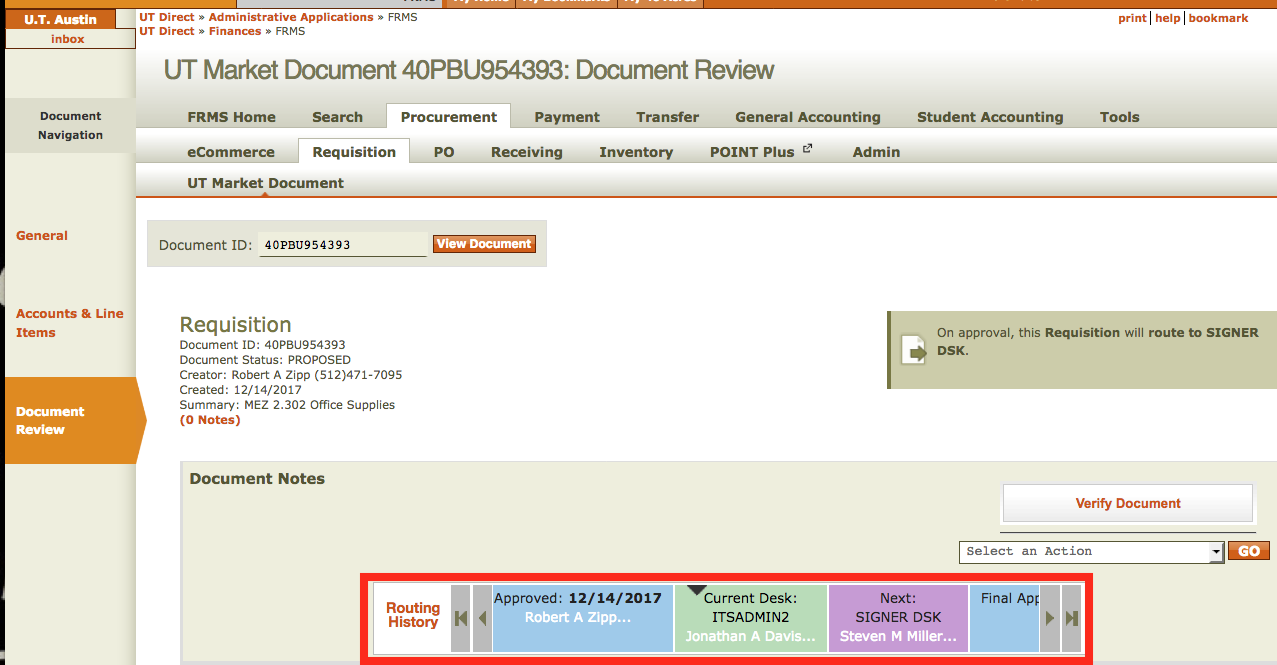Page History
...
Examples:
Dell monitor and HDMI cable for _____. Approved by _____. Deliver to LAITS via MEZ 2.302
Dell Latitudes, 1 Dell Optiplex and accessories for FRIT Admin Staff. Approved by _____ for use by ______ and ______. Deliver to LAITS via MEZ 2.302.
Closing Market Carts
Review and Check Out
Click Check Out
Input Dept REQ Number. This will be an internal reference number to organize purchases in the department.
Select Create Requisition
Select View Requisition
Review all the previously input information. Also review and edit Internal Delivery information.
Note: All orders should go through Central Receiving.
If the item is going to someone other than the buyer, then you may edit information in red. This will let LAITS know who to contact for scheduling deployment.
Click Save and Continue
Enter 10 digit account number and select Add Account
Select Funds Distribution
Distribute funds accordingly and select Distribute Funds
Review for accuracy then click Continue (account numbers have been removed from the image)
Click Verify Document followed by Approve Document.
Helpful tips
See who it routes to in case you need to nudge that person (be sure to give the next person the Doc ID (40PBUXXXXXX) to review and route the doc forward
Use the drop down if you want to send an FYI. Use the new drop down to choose EID. Put in eid then click Go. This will send a copy to UT Direct inbox for your own records.