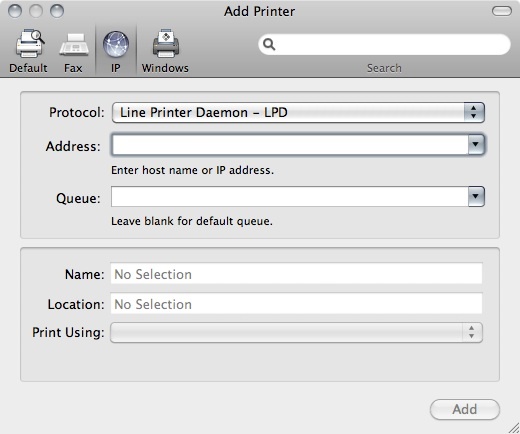Page History
One of the ways to add a netwrok printer on your mac is to add that printer using its Internet Protocol (IP) address. In order to obtain the printer's IP address:
1) go to the printer and print a configuration page. This differs from printer to printer. Here is how to print out a configuration page on a Hewlett-Packard (HP) printer:
(info needs to be added)
2) once the print config page is printed (usually 2 pages) the second page would have an entry for IP. Write down that number or take the sheets with you to your computer.
3) on your Mac (current instructions for Snow Leopard 10.6), go to the Apple logo on the top right of your computer, then, System Preferences, then Print & Fax icon. Open Print & Fax.
4) Unlock the permissions lock in the bottom of the page with your password if necessary.
5) click the + button. The "add printer" page will open.
6) click the IP tab on top of that page.
7) Leave protocol on Line Printer Daemon - LPD.
8) in the Address box, type in the full IP address.( example: 111.333.16.555)
9) the page would often do a search for that printer as long as the driver is included within the Apple OS and find it and add it to the Print Using tab in the bottom.
10) if it cannot find it, it usually means that the driver is not loaded. in that case, you must go to the website of the printer company (i.e. HP, Dell, etc.) and download the driver and install it on your Mac.
11) once you add the printer, you may close the dialogue box. Your printer is installed. To test, send a page from any application to print and check to make sure it is printed.