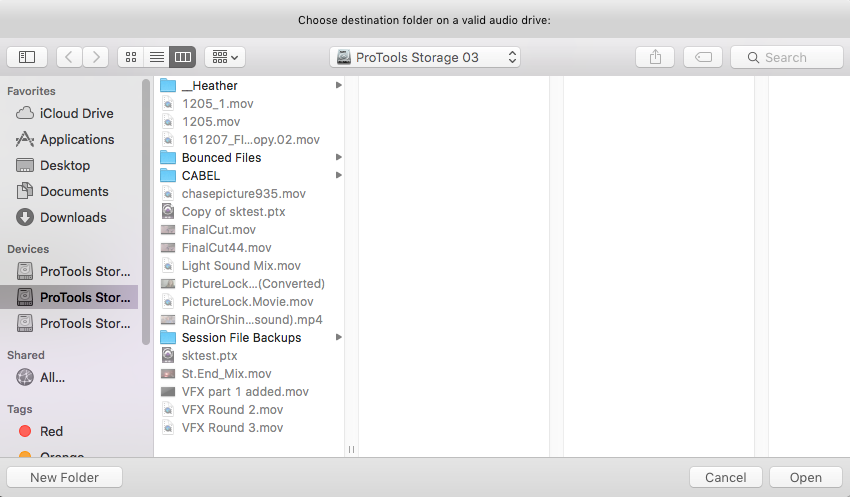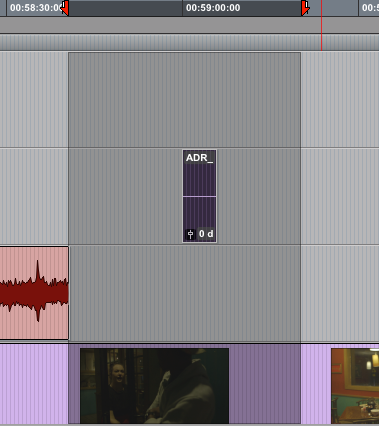Page History
...
Next Import the video into the project | |
Navigate to the video file that you want to view in the ProTools session | |
Choose New Track | |
Choose to import at Session Start | |
Choose to enable the Video Engine | |
If you would like to use the audio off the video file choose to save it to the default Audio Drive folder Make a "New Folder" to save the files to
| |
Video Engine will launch and you should be able to see the image on the monitors inside and outside of the booth | |
| To record your ADR, Record Arm the ADR_001 track. It should Flash Red when you press the record button | |
| Press the red record button on the "Transport Tool" as well | |
Place the marker where you wish to record and click Record Click and drag to select a portion you want to record | |
| Click Play then play. Record mode will start and you will be recording whatever the mic picks up. | |
In CMB 1.106B there is noticable "Rumble" on the VU in the ISO booth ith the U87. The VU should not be bouncing that high with no one talking | |
This is what the rumble looks like through Insight. The low end should be much flatter, to create more of "noise floor" and less of a "noise valley" You'll want to get rid of this. If you have a professional mix for your class, leave it. The mixer will fix it...If not FOLLOW THIS WIKI |
To consolidate your files when you are finished recording you need to save them on to your hard drive. Go to >File>Save Session Copy In | |
The next menu will come up and choose the "Session Format" allowing you to choose the current version running or a previous version of the software. | |
Choose where you want to save the session copy and audio files |