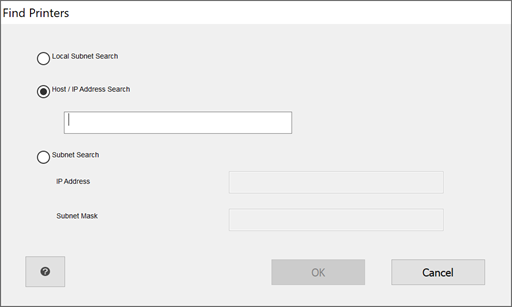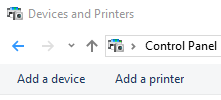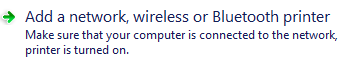...
Select Host/IP Address Search and enter the hostname name for your suite location
| 2nd floor | |
| 3rd floor | ase3112-printer.ae.utexas.edu |
| 4th floor | ase4112-printer.ae.utexas.edu |
| 5th floor | ase5116-printer.ae.utexas.edu |
Select controlLexmark Status Center
Open the Control Panel and select Devices and Printers
...
Windows 10
search for control panel
...
Windows 7
under the Start Menu select Control Panel
Optional: Post install the printer can be renamed to based on hostname
In the Devices and Printers select Add a printer
In Windows 7, select Add a network, wireless or Bluetooth printer
Select The printer that I want isn't listed
Choose Add a printer using TCP/IP...
Enter the hostname name for your suite location
...
ase2120-printer.ae.utexas.edu
...
Click Next. Select Lexmark and the driver Lexmark MC2600 Series PS3.
(if Lexmark MC2600 driver is not listed, select Windows Update to update printer list, may take several minutes)
Enter a name for the printer based on room location
Select Do not share this printer
Click Finish. After several seconds the printer will be added
...
| Anchor | ||||
|---|---|---|---|---|
|
...