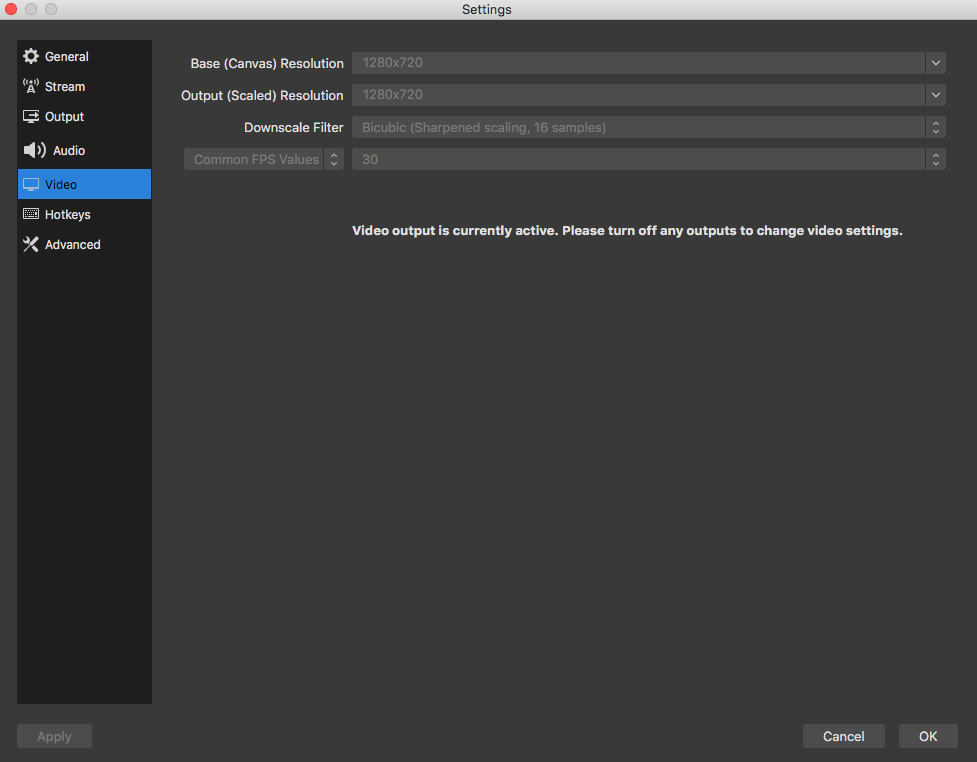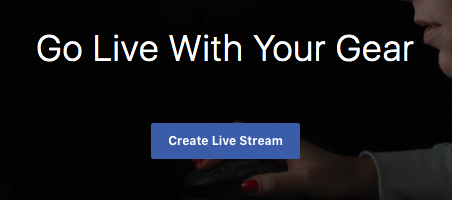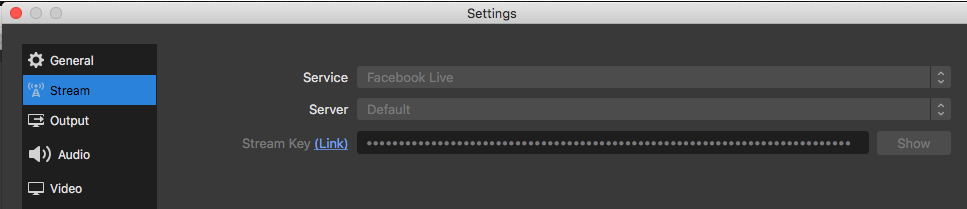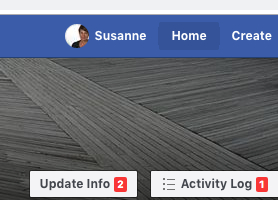Page History
| Note the Blackmagic Web Presenter and Hyperdeck do not show up in the Blackmagic Desktop Video as a device | |
| Make sure that | OBS is installed on the mac it is already installed in BMC 5.208 |
| Open OBS>Preferences | |
Make sure all the preferences are set per each of the following frame grabs | |
Make sure all the preferences are set per each of the following frame grabs | |
Make sure all the preferences are set per each of the following frame grabs | |
Make sure all the preferences are set per each of the following frame grabs | |
Make sure all the preferences are set per each of the following frame grabs | |
Make sure all the preferences are set per each of the following frame grabs | |
Make sure all the preferences are set per each of the following frame grabs | |
| Open and Log Into facebook live | https://www.facebook.com/live/create |
| Log into Facebook | |
| Choose Create Live Stream | |
Choose Connect Copy the Persistent Stream Key | |
In the OBS app OBS>Preferences | |
Stream paste the Persistent Stream Key here | |
| Press "LInk" to open your facebook linked page sometimes this helps. . . Optional | |
Press the Live Video icon to get back to the Live Video page | |
Video Icon > on the drop down choose Blackmagic Web Presenter for Video and Audio Choose who to share the video with Here we've chosen "Only Me" to keep it private for our test | |
| Click OK here to close the OBS Preferences | |
| Hit Go Live | |
Click on a new tab in your web browser and go to your facebook home page and your stream should be where you put in on your timeline | |
| You will see the live stream here | |
To stop the stream choose to End Live Video | |
| Choose End |
...