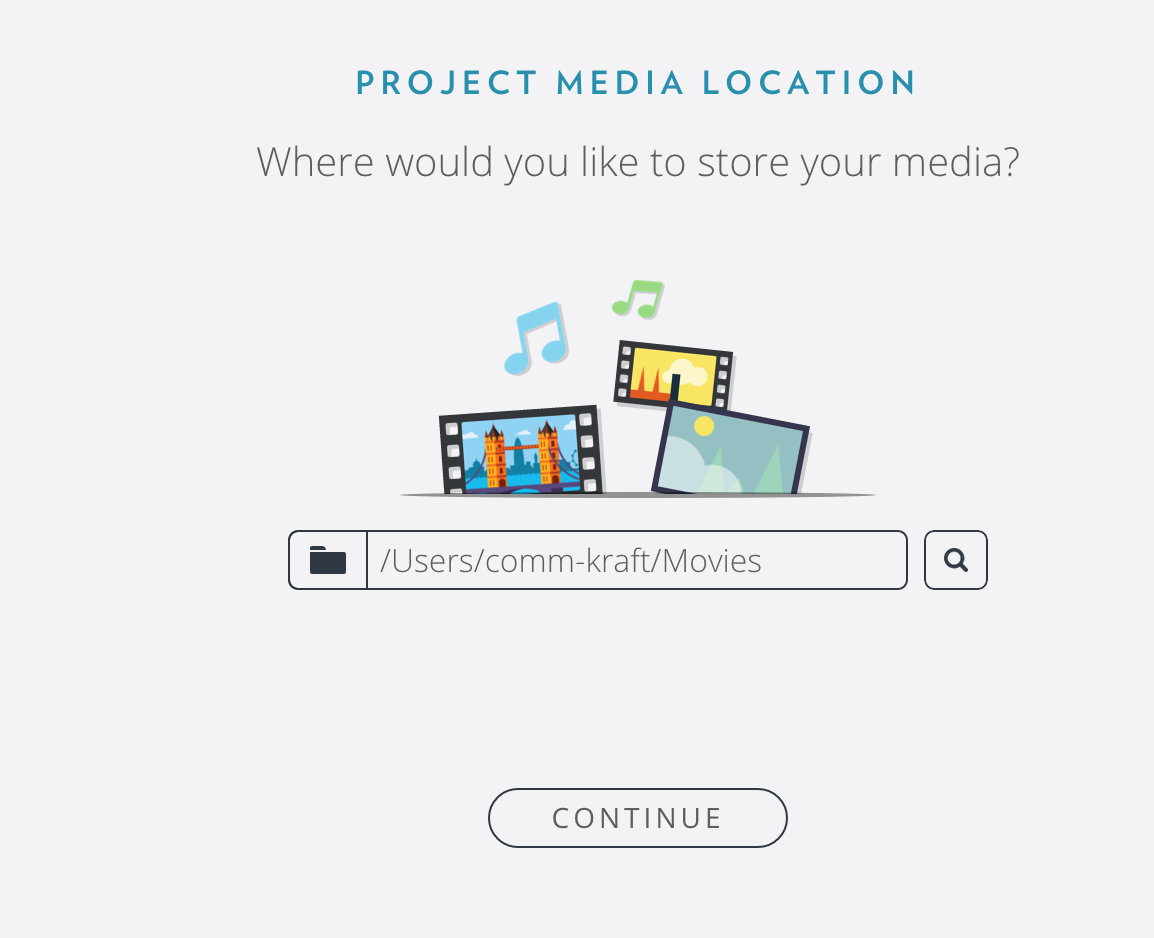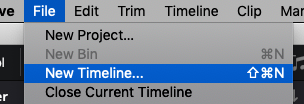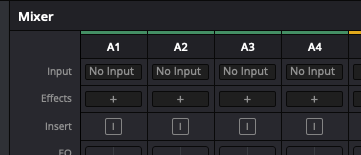Page History
Davinci settingsOpen DaVinci Resolve | |
| Choose to Skip Tour | |
| Do the Quick Setup even if you think U don't need it | |
| Choose Ultra HD or HD | |
Browse to your Hard Drive to save the Media to Select the magnifying glass and browse to your HD | |
Choose your hard drive to save the Media click Open and then Continue | |
Keyboard Layout is helpful if you already know another application like AVID Once your starting with Resolve you have to set a few more settings | |
Choose Video and Audio I/O Choose Fairlight in the audio interface Enable Fairlight audio accelerator Click Save | |
Name the timeline and add in 4 mono tracks or however many tracks you want to record on to | |
| Click on the Fairlight Tab | |
Then look at the audio mixer and click on Input | |
Overview
Content Tools