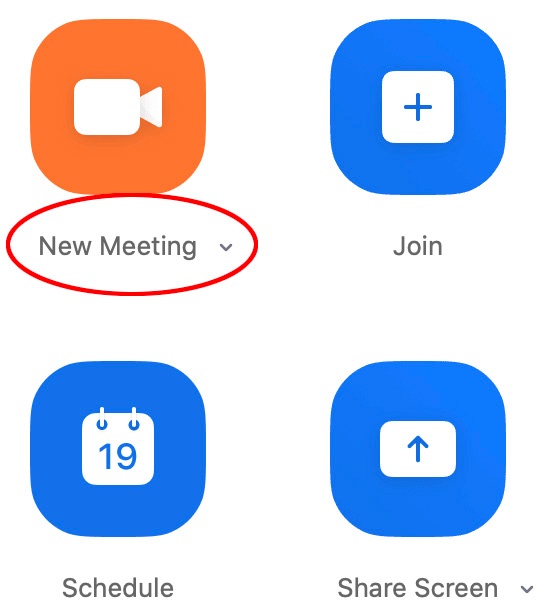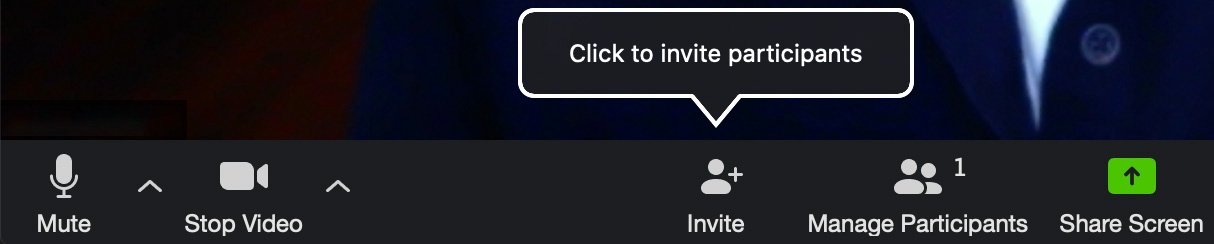Content currently being created 3/21Students can create their own Zoom meetings. Here are instructions for doing so:
- Access your UT Zoom account at
- at utexas.zoom.us
- Click on the "New Meeting" button to create a new meeting
- Click on the "Invite" button to invite others to your meeting and share you
- your Meeting ID with them
...
Still need help?
For McCombs students, please contact Media Services via email or phone:
...