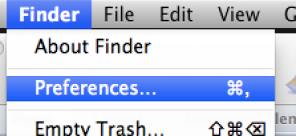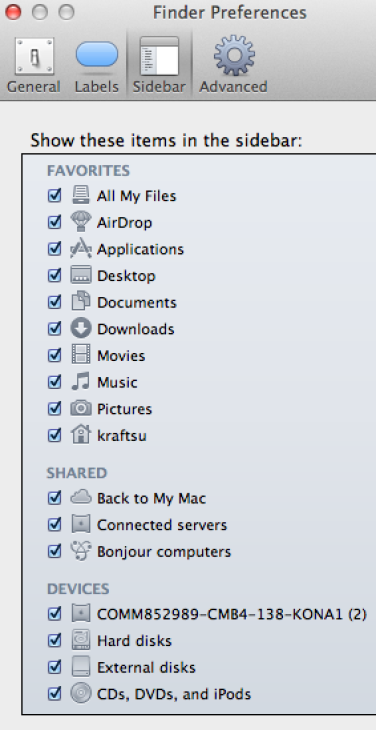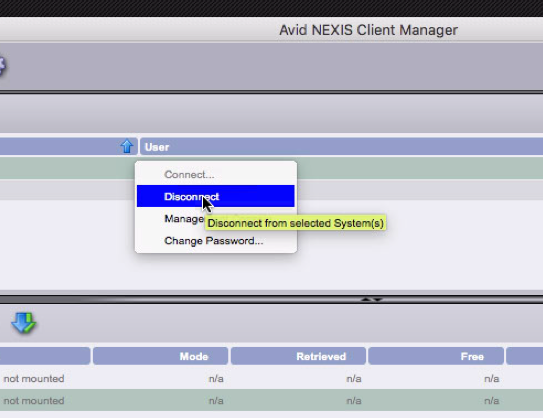Page History
| |
Right click on the AVID-NEXIS-DATACENTER system > Choose Connect | OR if you have a share on the AVID-NEXIS>choose Connect |
Enter in you User Name and Password | |
Then right click on the workspace you want to mount. You may only have one choice usually. Choose Mount. | |
Your Nexis Volume will mount on the desktop | |
One Note – In OS X on a Mac > to make volume navigation easier. Go to >Finder | |
Go to >Finder> | |
Go to the >Sidebar tab> and make sure that >Hard disks and >External Disks is checked. | |
To Disconnect Make sure you have Quit AVID Media Composer. | |
| Then>Right click the AvidNexis Share System Icon and choose Disconnect | |
Choose yes to confirm |
Overview
Content Tools