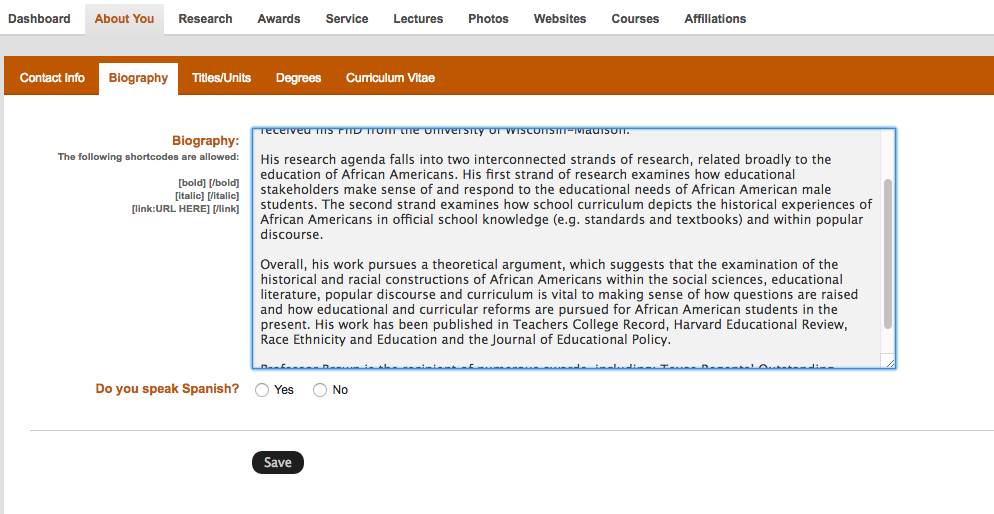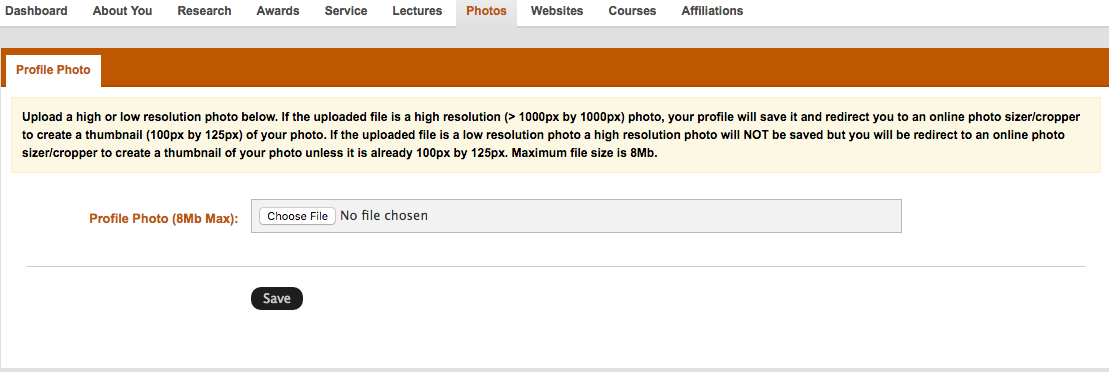Current faculty members in the College of Education now have the ability to update their profiles in the Faculty Directory. New faculty members should contact the COE Web Team before trying to access.
...
Your bio should be current, concise, spell-checked, accessible to a layperson, and as jargon-free as possible. You can copy/paste from Microsoft Word, but please note formatting will be lost. Use the shortcodes provided at the left of the text box field to apply available formatting.
| Warning | ||
|---|---|---|
| ||
If you are copying your bio over from MS Word, please note that Smart Quotes will render as boxes. Just delete and redo them in the Biography box. |
| Tip |
|---|
| Remember to click "Save" before moving on. |
...
To get started, click "Choose File" to browse to the photo you want to use.
| Warning | ||
|---|---|---|
| ||
Make sure there are no spaces or special characters in your image's file name. |
| Tip |
|---|
| Contact the Office of Marketing and Communication to schedule a new portrait session. |
...
Courses will be pulled automatically from UT Direct.
...
12. Troubleshooting
Images
If you have