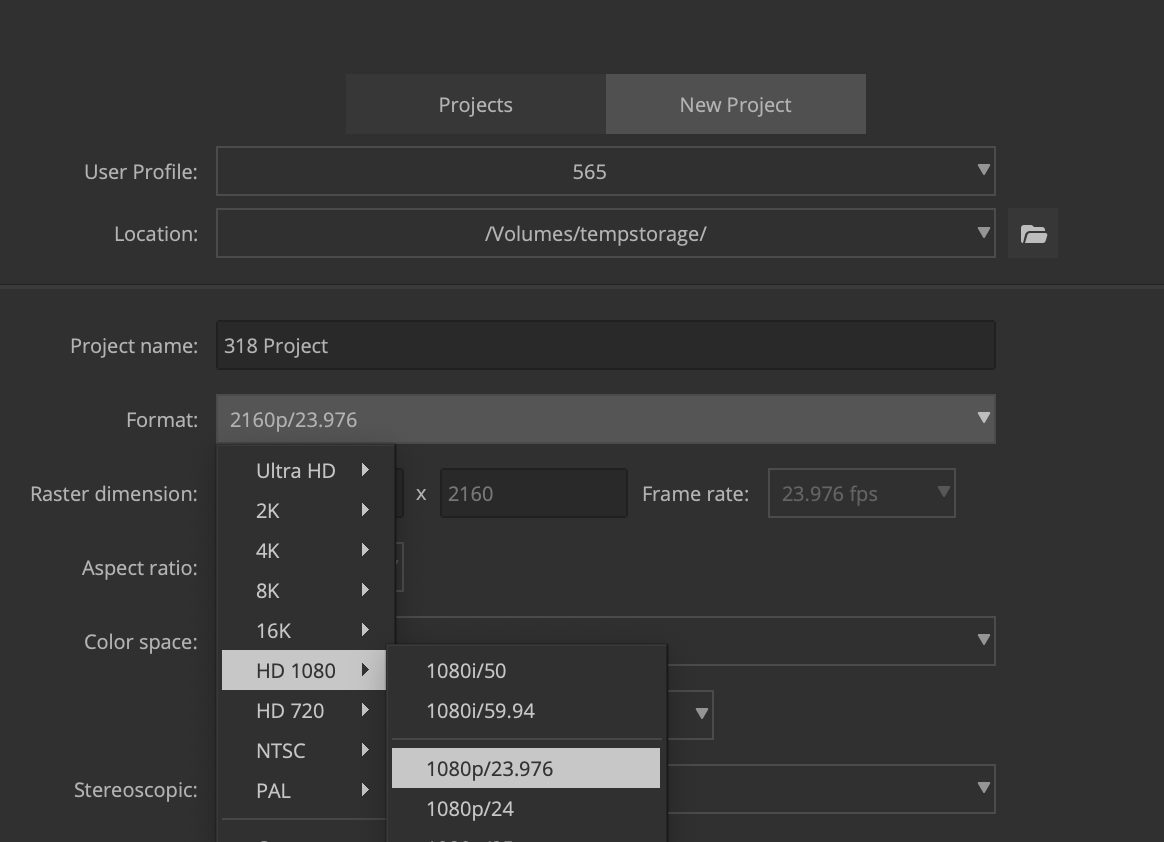Page History
| Open AVID Media Composer | |
Then open Media Composer click on "New Project" then click on the folder icon to navigate to where you want to save your project then | |
Name the Project "Mad Men" - YOUR NameWhatever you would like" Set the Format 720/29.97Raster dimension 1280 x 720HD 1080 > 1080 23.976 Color Space YCbCr 601 | |
Or another common project size is 4K or UHD Format: UHD 23.976 Ultra HD > UHD 23.976 Color Space default 709 Then Click on Create | |
Choose Create All the way at the bottom of the screen |
Overview
Content Tools