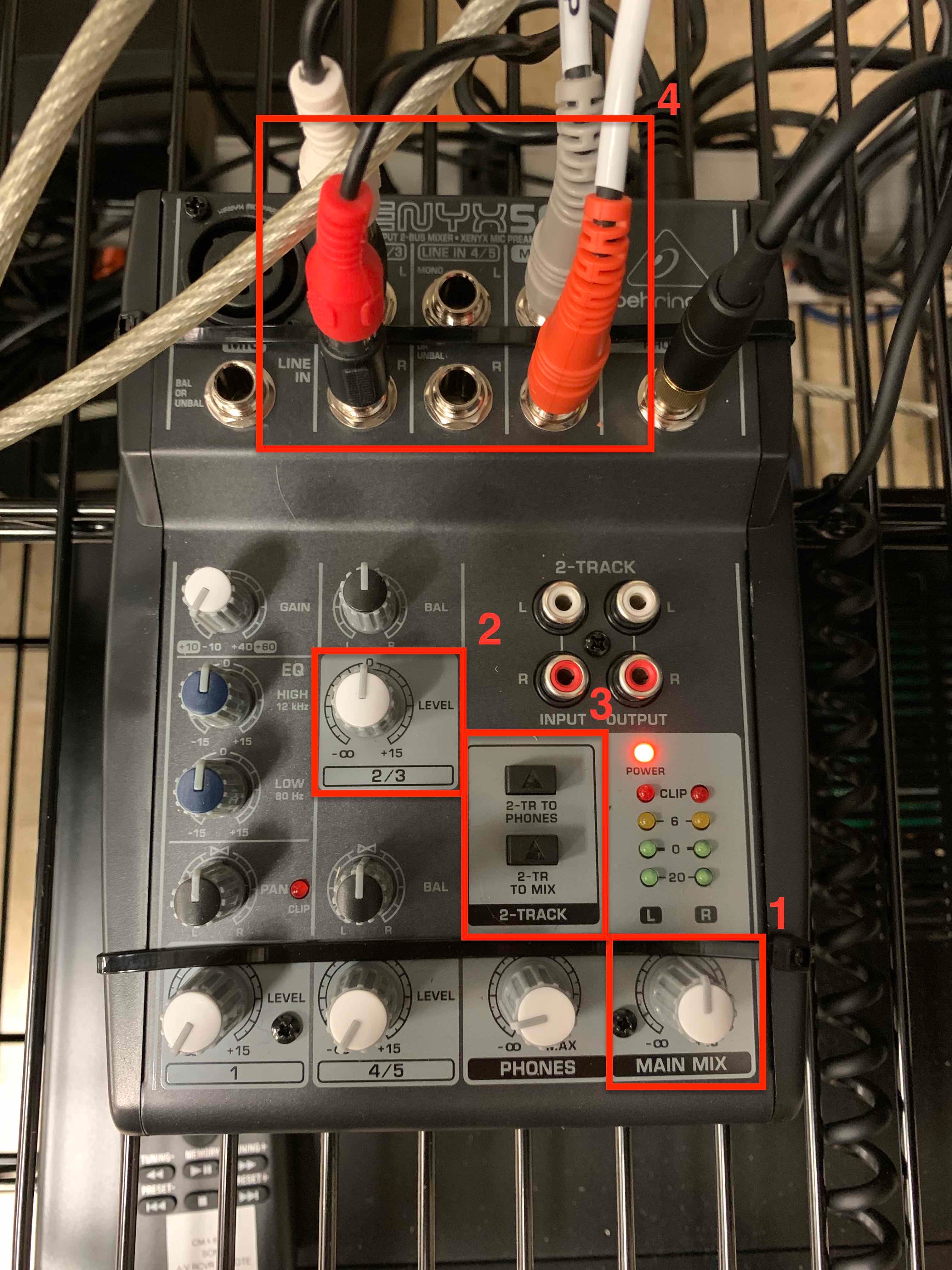Page History
...
| Section IV - Troubleshooting Problems | ||||||||
|---|---|---|---|---|---|---|---|---|
| If the D-BOX chair is not responding to the media you're playing back, please do the following: | ||||||||
1.) Check the Behringer Audio Mixer to confirm audio signal is being output form the device. Refer to the image to the right. a.) Box 1 - Confirm Main Mix knob is turned up. Preferably leave it at the 12 o' clock position. b.) Box 2 - Confirm 2/3 knob is turned up. Preferably leave it at the 12 o' clock position. c.) Box 3 - Confirm neither of the two push-buttons are depressed. These functions should not be enabled. d.) Box 4 - Confirm all 4 audio cables are securely plugged into their corresponding jacks. | ||||||||
| 2.) Check that the D-BOX chair is currently powered. The power cord and plug should be connected to the visible outlet on the eastern wall of room. | ||||||||
| 3.) Check the HEMC controller and confirm the device is powered on by confirming the power button on the front panel is depressed and glowing blue | ||||||||
4.) Check the HEMC controller and confirm all of the 4 cables are securely plugged into the device. Refer to image to the right: From left to right:
| ||||||||
5.) Double-check the Motion Code Library PDF to confirm your title has a supported motion file available for the chair. |
| If the audio is not playing back please do the following: |